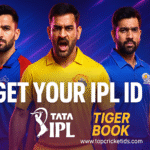For those just starting out, simply developing an Android app can also be overwhelming in itself! This makes sense given the changes in regard to techniques, tools, and frameworks since the first Android app was developed a long time ago. That’s why it may be easier than before to develop an Android app! Apart from cost, time, technological difficulty or scalability, and trying to stay focused on the simplest, this article will look at the simplest possible ways to develop an Android app in 2025. We will also discuss an Android app development company’s role for those of you who wouldn’t mind having an expert help you along your way.
Key Methods for Android App Development
1. No-Code/Low-Code Platforms: The Simplest Route
No-code platforms, such as GoodBarber and Appy Pie, have made it easier than ever to create apps without coding. They use a drag-and-drop interface, include pre-made templates, and allow for integrations to features like push notifications, social media, and marketplaces.
Pros:
- Speed – You can build an app from start to finish in hours instead of months.
- Cost efficiency – Save money by avoiding the need to hire a developer or learn a complex programming language.
- Cross-compatibility – Most of the tools will produce Android and iOS apps.
Cons:
- Lack of customizability – You will likely find limitations regarding advanced features such as AI.
- Not scalable – These tools may not be best for apps that require constant updates for the user, or high levels of traffic.
For simple small business or personal apps, no-code platforms are a great option; if the app is custom or complex enough such as games or real-time analytics, it will not offer the level of flexibility required.
2. Native Development with Android Studio and Kotlin
For anyone open to learning coding, Android Studio (Google’s official IDE) and Kotlin (the preferred language of Android) give you complete flexibility in designing and building apps.
Steps to Getting Started:
- Learn the basics of Kotlin: specifically its syntax, using functions, and practicing object-oriented programming.
- Manipulate Jetpack Compose: Google’s new UI toolkit makes great strides when it comes to creating responsive layouts.
- Use pre-built templates: Android Studio provides templates for common app types (i.e., navigation menus, login screens).
Pros:
- Performance: native apps perform better and exploit specific device capabilities (i.e., cameras, GPS).
- Scalability: native apps for complex features or heavy use.
Cons:
- Steep Learning Curve: Requires a significant time commitment to learning Kotlin and the entire Android OS ecosystem.
- Higher costs: Either hire developers, or spend months self learning.
3. Cross-Platform Frameworks: Balance Between Ease and Flexibility
Cross-platform tools released by Meta and Google allow developers to build applications and deploy them across Android and iOS using the same code base.
Pros:
- Fast Development Time: Developers can utilize 80–90% of the same code for multiple platforms.
- Rich Library of Components: Developers can take advantage of preset components that help build intuitive UI, animations, and access APIs.
Cons:
- Performance Considerations: Graphics-intensive tasks tend to be marginally slower than applications built for native.
- More limited access to native application features: If a particular API is device-specific, you may need to write a unique program for that device.
For startups who need to and want to target multiple platforms, cross-platform development tools provide the best of both worlds, speed vs functionality.
4. Hiring an Android App Development Company
Hiring a professional Android app development company is the easiest option for a company, who doesn’t have technical know-how. They manage the entire pipeline from concepts and meetings to launch, while ensuring quality work.
Benefits:
- Excellence: Skilled developers, skilled UX/UI designers and skilled QA testers.
- Time savings: you and your team will not have to solve technical issues while you continue to run the business.
- Post-launch: Most development companies will provide maintenance, fixes, and updates.
Challenges:
- Costs: Development Companies charge between $20,000 and $150,000+ for apps that are simple and non-complex.
- Communication Misalignment: The time zone (8 hours) and language differences can slow all progress.
Key Factors to Consider
1. Target Audience and platform options
Because Android is the global mobile device market with a share of 71%, it is a fantastic way to reach the widest audience. However, iOS users generally spend more than Android users. Always examine and consider what preferences your audience may have before selecting your platform(s).
2. Budget
- No-Code: $500–$5,000.
- Native/Cross-Platform: $20,000–$100,000+.
- Development Company: While this has a higher upfront cost, it means a level of reliability in the long run.
3. App Complexity
- Simple Apps (e.g., calculators or flashcards): You will want to use a no-code tool.
- Moderate Apps (e.g., e-commerce, shopping): Look into cross-platform tools and frameworks.
- Complex Apps (e.g., gaming, apps using AI & machine learning-driven tools): A more traditional native approach or hire professionals.
4. Maintenance and updates
Every app will need maintenance and updates after its launch to deliver security updates, compatibility, security, and to keep users using your app. Plan on budgeting 15–20% of your project costs for maintenance in subsequent years.
Challenges in Android App Development
- Device Fragmentation: Android operates on thousands of devices with different screen displays and hardware. Testing will need to occur on devices.
- Security Related Risks: Data will need to be encrypted, and biometric authentication will be used, GDPR should also be adhered to, and all of these methods will help protect user information.
- Keeping Up With Trends: Learning will need to occur constantly, especially with advances in AI and 5G technology, as well as foldable screens and tablets.
Why Partner with an Android App Development Company?
For businesses that want a focus on quality and the potential to scale, there are great advantages to working with professional developers, such as:
- Custom Solutions: Features that cannot be provided by no code tools.
- Technical Support: Technical support for troubleshooting and optimizing your app will be provided.
- Market Insights: Knowledge on ASO (App Store Optimization), engagement strategy knowledge, and user insights.
Conclusion
The ideal path to get your Android app depends on your objectives, budget, and technical expertise. No-code platforms will work for simpler apps, and cross-platform frameworks can be used as a middle ground. If your application is complex, or should have top performance, then develop it natively or hire an Android app development company. As always, remember the tradeoffs, including cost, scalability, and ongoing maintenance to make the best decisions possible.
After you have read and understood these considerations, you should be able to pursue the best path that aligns with your vision, and has the best chance of success in 2025’s marketplace.
Related Reads
- Custom Fitness App Development: Build the Fitness App Your Users Actually Want
- From Curiosity to Confidence – A Beginner’s Guide to Exploring Kinks Safely
- How Can Local Citations Improve Your Local SEO Performance?
- Why It Matters When You Donate Food to Food Bank Programs in Our Region
- How Can Automated Testing Improve Salesforce Performance?
- Why Designers Prefer Faux Bamboo for Indoor Applications