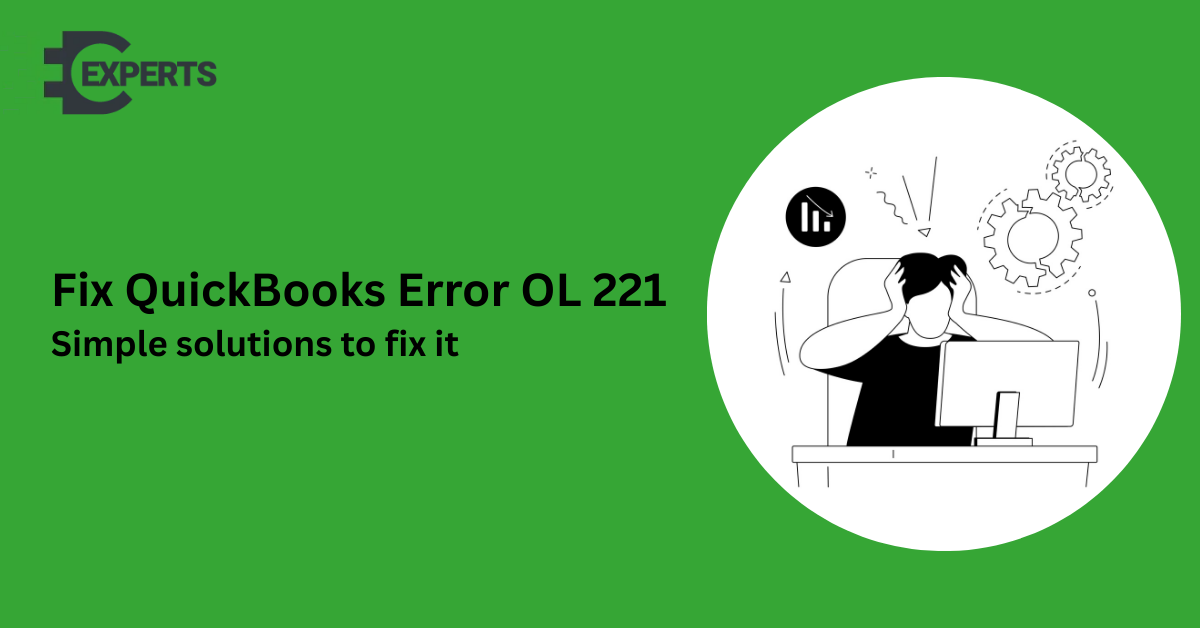QuickBooks is one of the most widely used accounting tools for managing finances, payroll, and banking tasks. However, like any software, it is not free from technical glitches. One such issue that many users face while performing online banking transactions is QuickBooks Error OL 221. This error usually occurs when QuickBooks fails to communicate with your bank’s server or when the downloaded banking data is not in the correct format. If not resolved on time, it can disrupt your daily business operations. In this post, we’ll explore the causes, symptoms, and reliable solutions to fix QuickBooks Error OL 221.
What is QuickBooks Error OL 221?
QuickBooks Error OL 221 is a banking-related error that appears when users try to update or download transactions from their bank. It typically shows up with a message like:
“QuickBooks is unable to verify the financial institution information for this download. [OL-221]”
This means that QuickBooks is unable to read or validate the bank’s response during the online banking update process.
Common Causes of Error OL 221
Several factors can trigger this issue, including:
- Corrupted or incorrect bank data downloaded into QuickBooks.
- Outdated QuickBooks Desktop version that is incompatible with your bank’s server.
- Damaged company file or improper data formatting.
- Issues at the bank’s end such as server downtime or maintenance.
- Incorrect bank details or inactive account setup in QuickBooks.
Symptoms of QuickBooks Error OL 221
Here are the common signs that indicate this error:
- QuickBooks crashes or freezes during banking transactions.
- An OL-221 error message appears on your screen.
- Transactions fail to download from the bank.
- The company file becomes unresponsive while syncing bank data.
- Delays in reconciling accounts due to missing or incorrect banking entries.
How to Fix QuickBooks Error OL 221
Follow these proven methods to resolve the issue:
1. Verify with Your Bank
Before troubleshooting QuickBooks, check with your bank to confirm if there’s a server outage or maintenance. Sometimes, the error originates from the bank’s side.
2. Update QuickBooks Desktop
Make sure you are using the latest release of QuickBooks. Go to Help > Update QuickBooks Desktop and install the latest updates to ensure compatibility with your bank.
3. Review Bank Feeds Settings
Deactivate and then reactivate the bank account in QuickBooks. To do this, go to Banking > Bank Feeds > Deactivate Account and then set it up again.
4. Run Verify and Rebuild Tool
Use QuickBooks’ built-in Verify and Rebuild Data Tool to fix any corruption in your company file that may be causing the error.
5. Refresh Online Banking Connection
Reset your connection by deleting temporary banking files and reconnecting your bank account. This helps if incorrect data formatting is the issue.
Final Thoughts
QuickBooks Error OL 221 can be frustrating, especially when you rely on online banking for smooth financial management. However, with the right troubleshooting steps—updating QuickBooks, verifying bank feeds, and running file repair tools—you can quickly get back on track. If the error persists even after following the solutions above, it’s advisable to contact your bank or seek expert QuickBooks support for advanced assistance.
Related Reads
- Custom Fitness App Development: Build the Fitness App Your Users Actually Want
- Exploring the Services of Top Lead Generation Companies in India
- Loan Repayments: How to Manage Them Effectively
- Discover Yourself with an Akashic Records Reading
- Full Power: Social Media Advertising in Dubai and Top Marketing Experts
- Why Is Professional Rat Control Important in Surrey?