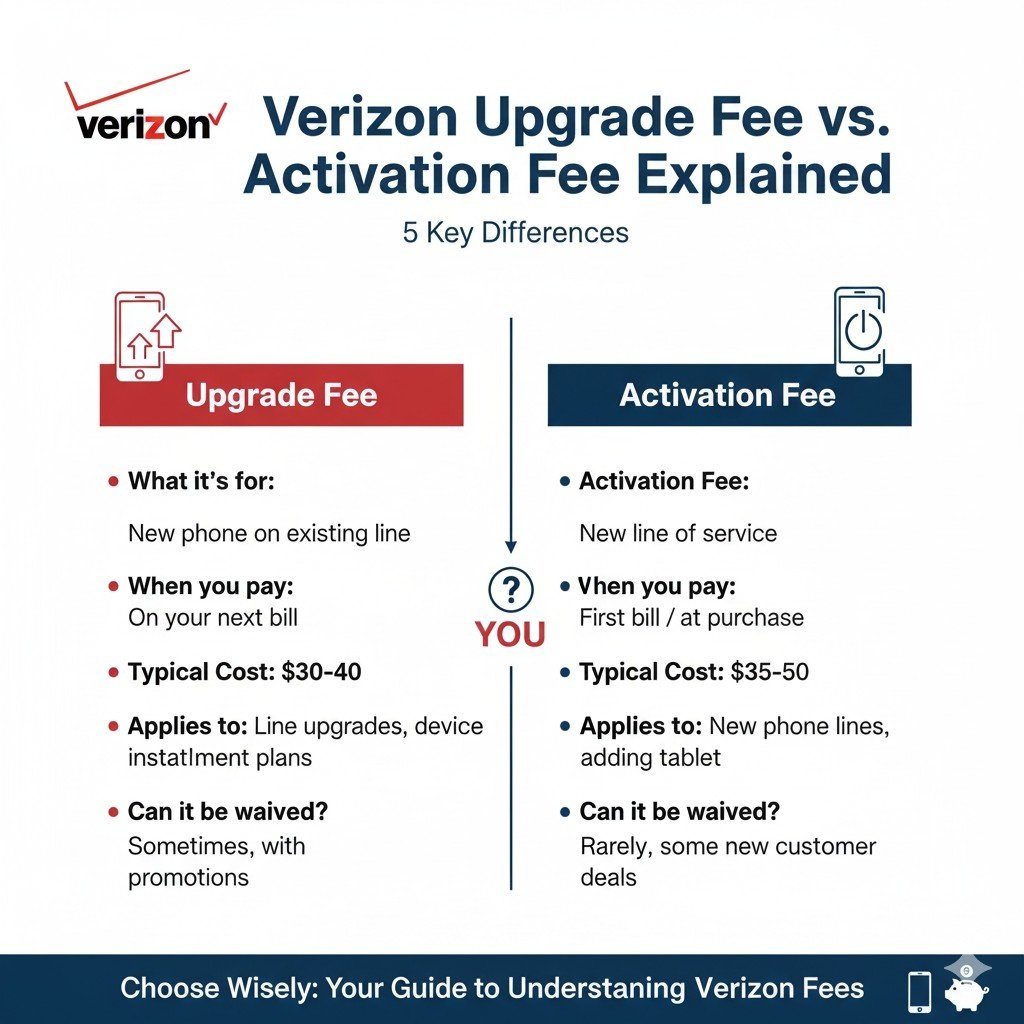If you’re a U.S. mobile customer trying to navigate the costs of getting a new phone or switching devices with Verizon, you’ve likely seen two separate line items that cause confusion: the activation fee and the upgrade fee.
Many ask: Why are there two fees? When does each apply? How much do they cost? And — perhaps most importantly — is there a way to reduce or avoid them? In this in-depth guide we’ll walk you through 5 key differences between the Verizon upgrade fee and the Verizon activation fee, unpack what triggers each one, how much they typically are, strategies to avoid or reduce them, and what you should ask or check before you commit.
Note: If you’re searching for ways to waive the upgrade charge, you might come across “verizon promo code waive upgrade fee” options — keep reading to discover how such offers might work and what realistic expectations you should have.
1. Definition & Purpose
Activation Fee
The activation fee is a one-time charge that Verizon applies when a new line of service is activated on its network. That means when you add a new phone number, bring onto the network a new line, or sometimes when changing a major plan that counts as a new line in billing terms. According to Verizon’s forum and support pages: “If the phone is activated on a new line, you will see a $35.00 activation fee on your bill.”
The rationale: these fees cover the administrative cost of adding a line, setting up service, issuing the SIM/eSIM, provisioning the access on the network, etc.
For example, a new line in a household, or a line for a new data-device, will likely come with this one-time charge.
Upgrade Fee
The upgrade fee is charged when you already have an existing line with Verizon and you change your device (get a new phone) on that established line, rather than adding a whole new line of service. Verizon defines it in its Device Upgrade FAQs: “We charge a one-time $35 upgrade fee each time you change to a device with a new SIM on an existing mobile line.”
So instead of opening something new, you’re using your existing number/line and simply switching to new hardware — that triggers the upgrade fee.
Summary of this difference:
- Activation fee = new line/service being turned on.
- Upgrade fee = existing line, new device.
Understanding this distinction is the first step to determining which one applies to your scenario.
2. Typical Amounts and Recent Changes
Typical Fee Amounts
Historically, both upgrade and activation fees hovered around $35. For example, many users reported seeing a $35 upgrade fee when switching devices. Likewise, activation fees around $35 were common.
However, real‐world billing sometimes showed variation: in-store or reseller purchases could incur higher charges. Example: one user reported paying $42 for an activation fee at a store.
Recent/Hinted Increases
Reports show that Verizon may be increasing the fee amounts. One press piece noted activation/upgrade fees could go from $35 to $40. Also in community forum posts, some users report upgrade fees at $40 when done in-store vs lower online.
Variance by Channel
It’s important to note the fee often differs by where/how you upgrade or activate. For example:
- Online activation or bringing your own device (BYOD) may get a reduced or zero activation fee.
- In-store upgrade may incur the full or higher fee.
Bottom line: Check your channel (online vs in-store) because you might pay less if you handle it yourself online.
3. When Each Fee Applies (Trigger Conditions)
When the Activation Fee Applies
This kicks in when you:
- Add a new line of service to your existing account or open a new account.
- Bring a new device from another carrier or SIM, and you activate it on a new line.
- Potentially when you switch carriers and port your number into Verizon as a new line.
It does not typically apply when you’re simply changing your device on an existing active line (that would be the upgrade fee). (Though it gets confusing when in-store reps treat it differently.)
When the Upgrade Fee Applies
You’ll see the upgrade fee when:
- You keep your existing line/phone number, you stay on your plan, but you switch to a new device.
- You are “upgrading” your phone under an eligible upgrade program. Verizon’s Device Upgrade FAQs confirm this.
- Some channels treat any device change as an upgrade and trigger the fee, even if you install your own SIM. For example: “If you purchase directly from any carrier … you will be charged an upgrade fee.”
Edge Cases & Exceptions
- If you swap a device but you don’t change the SIM/line (just place your own SIM into a new unlocked phone), some users report no upgrade fee.
- If you bring your own device (BYOD) and activate on an existing line, you might avoid the activation fee. Verizon’s site says: “Save $35 due to no activation fee when you activate any device with a compatible SIM or eSIM.”
- If you return your device after upgrade within a certain time, the upgrade fee may be refunded (some users report this) though it depends.
Why This Matters
If you understand exactly which fee is being charged, you can better negotiate, verify your bill, or plan your upgrade/activation to avoid unnecessary charges.
4. How to Avoid or Reduce These Fees
This is one of the most actionable sections. If you’re smart about timing and process, you might significantly reduce or eliminate one of these fees.
For Activation Fee Avoidance
- Use BYOD or compatible SIM/eSIM: Verizon states you can “Save $35 due to no activation fee when you activate any device with a compatible SIM or eSIM.”
- Avoid opening a new line if you can just upgrade your existing line with the new device. If you can reuse the line, you may only pay the upgrade fee (which might be the lesser of the two).
- Confirm with the store/online support whether the activation fee is waived for your specific promo. Sometimes promotions waive the activation fee. For example, community posts:“I was told the $35 activation fee would be waived… now it’s on my bill!!”
So, ask upfront: “Will the activation fee be applied to this line?”
For Upgrade Fee Avoidance or Reduction
- Check online vs in-store: Some users report the upgrade fee is lower if done online rather than in a physical store. For example, “The upgrade fee is $40 when you upgrade at the store. You can save $20 if you upgrade your device online.”
- Sometimes promotions exist to waive the upgrade fee entirely, or you can apply credits (e.g., part of loyalty programs) that offset the fee. For example: “Sometimes there is a promotion where the fee will be waived … the upgrade fee is $40 … you will be charged …”
- Use unlocked phones: Some users report that if you buy your device unlocked (not directly via Verizon) and bring it over, you may bypass the upgrade fee. > “I’ve never been charged an upgrade fee … when I bought unlocked phones and swapped myself.”
- Ask for the fee to be waived: In community forums, some users succeeded by contacting customer service and requesting the fee to be reversed (especially if they are long-time customers).
When planning your device change, keep an eye out for the “verizon promo code waive upgrade fee” deals that occasionally appear online. These codes may offer a one-time waiver of the upgrade fee but typically require activation of a qualifying device or line to apply.
Summary of Tactics
- Use BYOD and compatible SIM/eSIM to avoid activation fee.
- Upgrade online rather than in-store to reduce upgrade fee.
- Bring unlocked device to sidestep upgrade fee.
- Ask CSRs (customer service reps) directly for fee waivers.
- Review bill carefully: ensure you’re not charged both fees when you expect only one.
- Be aware of promotions and timing (sometimes skipping a promo means you’re stuck paying the full fee).
5. Things to Watch Out For & Billing Pitfalls
There are several “gotchas” with these fees that can reduce click-throughs (or user satisfaction) if overlooked. Here are common pitfalls:
Double Charging or Unexpected Fees
- Some users reported being charged twice the upgrade fee. Example: “We expected two lines to be charged $35 each … but both lines were set to be charged the upgrade fee twice.”
- Store charges may differ from what you think you’ll be billed online. Example: One user paid $42 at the store for activation, but Verizon’s standard was $35.
Misunderstanding Which Fee Applies
- Customers often assume they’re paying an activation fee when it’s really an upgrade fee (or vice versa). If you’re simply upgrading a device on an existing line, the activation fee may not apply.
- When you activate a device on an existing line (i.e., not adding a new line) some customers report no activation fee should apply.
Fee Transparency & Hidden Charges
- Many customers feel unsure what they’re paying for. For instance: “Why are we paying activation when we only switched phones?”
- Some store reps may add additional “setup” or “service” charges beyond the standard fees. Example: “I paid $40 (non-refundable) for device set up fee … plus activation fee $35.”
Promo Fine Print
- Promotions that waive fees often have specific terms: qualifying devices, plan requirements, device financing, trade–in conditions, etc. Always check the fine print.
- “Free phone” promotions still may incur the fee unless waived explicitly.
Billing Timing
- The activation/upgrade fee may appear on your first bill or as part of the device payment, not necessarily at the moment of purchase. Example: “At the time of purchase … the $35.00 activation fee … is separate … if the activation fee isn’t charged then, it’s charged on your first monthly bill.”
Key advice: Before finalizing your purchase or upgrade, ask the representative: - Which fee applies (activation vs upgrade)?
- How much will the fee be?
- Will any fee be waived due to promotion or channel (online vs in-store)?
- If upgrading online, can you avoid the full fee?
- How will it appear on your bill (what month)?
FAQ Section
Below are frequently asked questions people have when comparing Verizon’s upgrade fee vs activation fee.
How much is the Verizon upgrade fee?
As of the latest published information, the upgrade fee is typically $35 for changing to a new device on an existing line. Some reports suggest it may rise to about $40 depending on channel/promotions.
How much is the Verizon activation fee?
The activation fee for a new line is generally around $35 based on community forum answers and official sources. Some reports show in-store or reseller activations triggered higher charges (e.g., $42).
If I’m switching to a new phone but keeping my number and account, which fee applies?
If you’re simply upgrading your phone on your existing line (keeping your number and service plan) then the upgrade fee applies — not the activation fee. The activation fee is for adding a new line or activating service.
If I’m adding a second line to my account, will I pay both fees?
When you add a brand-new line, you will typically pay the activation fee for that line. If you also add a device upgrade on that line, you might see an upgrade fee as well. However many times only the activation fee is charged. Always check the terms.
Can I waive the upgrade or activation fee?
Yes — there are multiple ways to reduce or waive fees:
- Use BYOD or compatible SIM/eSIM to avoid the activation fee.
- Upgrade online rather than in-store to potentially lower upgrade fee.
- Ask customer service to waive the fee — some long-time customers have had success.
- Use promotional codes (e.g., “verizon promo code waive upgrade fee”) when available — but always check that the code is legitimate and that the deal is still valid.
Important: Fee waivers are often promotional and subject to eligibility, device, plan and account status.
Why does Verizon charge these fees in the first place?
Verizon, like other carriers, says these one-time fees cover the administrative, provisioning, network-access and support costs associated with activating a line or upgrading a device. For example: “An activation fee is applied as a ‘one-time charge for activating a new line of service on the Verizon network.’” The Daily Dot Some critics argue the fees are an easy revenue stream.
If I buy an unlocked phone and bring it to Verizon, will I pay the upgrade fee?
Possibly not. Many user-reports suggest that if you avoid buying the phone from Verizon (i.e., you bring your own unlocked device) and you simply activate your SIM/line, the upgrade fee may not apply. Example: “I’ve never been charged an upgrade fee … when I bought unlocked …” community.verizon.com
However: always confirm with Verizon that the fee is waived in that scenario.
Will these fees appear on my bill immediately?
Typically yes, but the exact timing may vary. Sometimes the fee is listed at purchase; sometimes it’s on the first monthly bill. Example: “At the time of purchase … if the $35.00 activation fee isn’t charged then, it’s charged on your first monthly bill.” Always check your first bill closely.
Has Verizon announced fee increases?
Yes, reports indicate Verizon may raise both the activation fee and upgrade fee from ~$35 to ~$40.That means planning your device change sooner rather than later might save you a few dollars.
If I return a newly upgraded device, is the upgrade fee refunded?
In some cases yes — some users report that if you return the device within a certain window (e.g., 30 days) the upgrade fee is credited back. For example: “This fee is refunded if you return the device within 30 days…” But you must check the specific return policy for your device and purchase.
Conclusion
Understanding the difference between Verizon’s upgrade fee and activation fee can save you money and frustration. To recap:
- The activation fee is about adding a new line or service to your account.
- The upgrade fee is about changing the device on an existing line.
- Both fees are one-time charges, typically around $35, though there are indications they may rise to ~$40 depending on how/where the transaction occurs.
- You can often reduce or avoid them by: using BYOD, upgrading online, asking for waivers, bringing unlocked phones, or using valid promo codes (e.g., verizon promo code waive upgrade fee).
- Always ask before you act: which fee applies? How much will it cost? Is there a waiver or promotion? How will it appear on your bill?
Having this clarity helps you make smarter choices when it’s time to upgrade your phone or add a line. Instead of being surprised by an unexpected charge, you’ll go in informed — and possibly save those extra dollars.