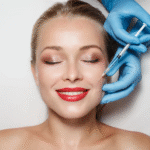ESC/POS, or “Escape POS,” is a command system developed by Epson and widely adopted across the industry for controlling thermal printers. This command set allows businesses to tailor how receipts look, perform actions like bold text or line spacing, and even print logos or barcodes. These advanced POS printers rely on ESC/POS to interpret instructions sent from the point-of-sale software and translate them into readable receipts. Knowing how to use ESC/POS can significantly improve branding, readability, and printer efficiency.
Basics of ESC/POS Commands
ESC/POS is based on ASCII control codes and includes various commands that control font size, styles, alignment, spacing, and image printing. It’s efficient, compact, and easily transmitted over serial, USB, Bluetooth, or Ethernet connections. Most printers interpret these commands directly through the driver or via raw data sent from the POS system.
Commonly Used ESC/POS Commands
Some standard commands include ESC + E for bold text, ESC + a for alignment, and GS + V for cutting paper. These combinations offer control over receipt presentation. Businesses that want uniformity and quality across locations often rely on consistent implementation of these commands.
Why Businesses Customize Receipts
Tailored receipts help with brand recognition and customer trust. Businesses can print custom headers with logos, addresses, promotional messages, or even QR codes for surveys or reorders. These advanced POS printers provide precise formatting to achieve these results efficiently.
Integrating ESC/POS into Your POS System
Sending Commands from POS Software
Most modern POS systems allow the configuration of printer commands within their software interface or through scripts. Developers can send ESC/POS commands via APIs or raw data printing modules. This capability enables direct customization without relying on limited default settings.
ESC/POS and Different Programming Languages
Developers using JavaScript, Python, or C# often use libraries that interpret and package ESC/POS commands. These libraries make it easier to create dynamic templates that update based on transaction data, giving flexibility without needing to rewrite code frequently.
Troubleshooting and Testing Output
Testing is critical because misused commands can result in blank prints or misaligned text. Always test changes on the actual printer model being used. Many of these advanced POS printers include built-in testing modes or demo utilities for quick validation.
Cross-Platform Compatibility of ESC/POS
Working with Windows-Based POS Systems
Windows offers high compatibility with ESC/POS through drivers and COM port communication. Developers and IT teams can send raw commands using notepad, command line, or integration tools like PrintRaw or Windows Services. This gives users full control over print jobs.
Limitations on Mobile Platforms
ESC/POS is also supported on Android and iOS, but the limitations come from mobile architecture and permissions. Mobile POS apps must include embedded printer SDKs or APIs to transmit raw ESC/POS commands over Bluetooth or Wi-Fi.
Ensuring Consistency Across Devices
Using these advanced POS printers in multi-platform environments requires standardized templates and command sets. Maintaining the same format ensures customers have a uniform experience across all locations, regardless of whether the receipt is printed from a tablet or desktop.
Advanced Formatting with ESC/POS
Font Styles, Logos, and QR Codes
ESC/POS supports multiple fonts, double-height or double-width text, underlining, and inverted colors. Businesses can upload logos to the printer’s memory and recall them using specific commands. QR codes can be generated with GS + ( k commands, embedding URLs, loyalty programs, or Wi-Fi credentials.
Using International Character Sets
These advanced POS printers can also handle multiple languages using ESC/POS commands to switch character sets. This is especially useful for businesses serving diverse communities, allowing them to print bilingual or multilingual receipts with ease.
Paper Cutting and Cash Drawer Functions
ESC/POS can even control hardware like auto-cutters and cash drawers. Commands like GS + V automatically trim receipts, while ESC + p opens connected cash drawers—further streamlining checkout processes.
FAQs
What is ESC/POS used for?
It is a set of commands used to control receipt printers and format receipts with text, images, barcodes, and other features.
Can I use ESC/POS on Android devices?
Yes, many mobile POS systems on Android support ESC/POS via Bluetooth or Wi-Fi using built-in SDKs or apps provided by the printer manufacturer.
How do I learn ESC/POS commands?
Most printer manufacturers provide manuals detailing supported ESC/POS commands. Developers can also find libraries online for integrating these into POS systems.
What if my printer doesn’t support ESC/POS?
Some older or proprietary printers may not support this format. Always confirm compatibility before purchasing or deploying your hardware.
Do all receipt printers use ESC/POS?
Not all, but most thermal receipt printers including many from top brands support ESC/POS for flexibility and consistency in print formatting.
Conclusion
Understanding ESC/POS commands offers significant advantages for businesses that want complete control over their receipts. Whether you’re customizing layouts, adding branding elements, or enabling cross-platform support, ESC/POS provides the tools needed for precision and professionalism. These advanced POS printers are designed to respond quickly and reliably to command-based printing, which makes them an essential part of efficient retail and service operations. By learning and applying ESC/POS functionality, businesses can improve both customer experience and operational workflow. For those looking to implement or upgrade their printing setup, HPRT offers dependable and feature-rich solutions that integrate seamlessly with ESC/POS formatting.
Author Bio:
Written by Adeel Khan, a technology writer and POS solutions specialist passionate about efficient print systems and retail automation. He frequently collaborates with HPRT to share insights on smart printing technologies. Visit their website to learn more about optimizing your printing infrastructure.
Related Reads
- How to Choose the Best ISO Certification Company in India: A Complete Guide for Businesses
- The Rise of Stylish Chairs for Living Room: A Blend of Aesthetics and Function
- Energy-Saving Blackout Electric Blinds for Bedrooms and Offices
- LLP Company Registration in Mumbai: A Complete Guide by CA Shweta
- Best MARA Agent in Cairns: Expert Visa and Immigration Services for a Smooth Move to Australia