Different email platforms use various formats to store emails, with MBOX and PST being two of the most common formats. MBOX is primarily used by email clients like Thunderbird, Apple Mail, and Eudora, while PST is the format used by Microsoft Outlook. If you are looking to migrate your emails from MBOX-based applications to Microsoft Outlook then this article for you as here I have mentioned solution on how to convert MBOX Files to Microsoft Outlook PST Format?
What is MBOX and PST?
MBOX (Mail Box): MBOX is a file format that stores multiple emails in a single file. It is commonly used by various email clients on different operating systems. Each email is stored as plain text, which makes MBOX files relatively lightweight and easy to manage.
PST (Personal Storage Table): PST is a file format used by Microsoft Outlook to store copies of messages, calendar events, contacts, and other data. Unlike MBOX, PST files allow users to access their data offline and provide features like data encryption, password protection, and advanced search capabilities.
Why Convert MBOX to PST?
Integration with Microsoft Outlook: If you are transitioning from an MBOX-compatible email client to Microsoft Outlook, converting your MBOX files to PST format is essential for seamless access to your emails.
Advanced Features: Microsoft Outlook offers advanced email management features such as categorization, flags, and rules, which may not be available in MBOX-supported email clients.
Better Security: PST files provide better security features, allowing you to encrypt sensitive data and implement password protection.
Data Accessibility: Once converted to PST, emails can be easily imported into Outlook, making them more accessible and manageable.
You can also Like: MBOX to PDF Converter
How to Convert MBOX Files to Microsoft Outlook PST Format?
EmailsGuru MBOX to PST Converter is a reliable tool to convert MBOX files to Microsoft Outlook PST format. It offers a user-friendly interface and comprehensive features that make the conversion process seamless and efficient. Here are some key features of the software:
Easy to Use: The intuitive interface allows users, even those with minimal technical knowledge, to convert MBOX files effortlessly.
Batch Conversion: You can convert multiple MBOX files to PST in a single operation, saving time and effort.
No File Size Limit: Unlike some other tools, this tool does not impose any size limitations on MBOX files.
Preserves Data Integrity: The software ensures that formatting, attachments, and metadata are preserved during conversion.
Preview Option: You can preview all of your data before conversion, which helps you to verify the contents of your MBOX files.
Selective Export Feature: Convert only the necessary emails to PST while excluding unwanted ones.
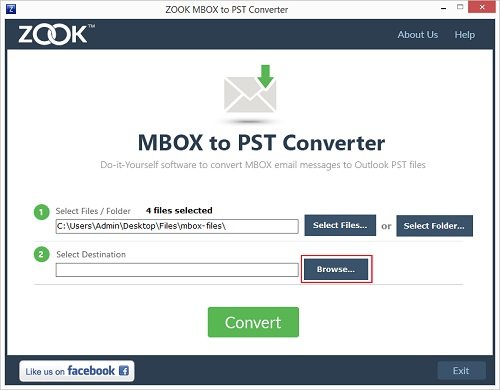
Step-by-Step Guide to Convert MBOX to PST
Convert OST to PST
- Download and Install MBOX to PST Converter.
- Browse your computer to locate the MBOX files you wish to convert.
- Choose the destination in computer, where you want to save the converted PST file.
- click on the “Convert” button. The software will start exporting MBOX files into PST format.
- After the conversion is complete, you will receive a confirmation message. Navigate to the output folder you selected earlier to find your newly created PST file.
Import PST File to Outlook
- Open Microsoft Outlook.
- Go to “File” > “Open & Export” > “Open Outlook Data File.”
- Go to the PST file on your computer and select it.
- Once uploaded, you can access all your converted emails directly within Outlook.
Conclusion
Migrating from one email client to another can be daunting, especially when dealing with different file formats. However, with the EmailsGuru MBOX to PST Converter, the process becomes smooth and hassle-free. Its robust features, user-friendly interface, and efficiency make it the go-to tool for anyone looking to convert MBOX files to PST format. By following this guide, you can successfully transfer your valuable emails to Microsoft Outlook, ensuring that you continue to manage your communications effectively.
FAQs
Q1: Is the conversion process safe?
Answer: Yes, EmailsGuru MBOX to PST Converter ensures data security and maintains the original quality of emails during conversion.
Q2: Can I convert numerous MBOX files at once?
Answer: Absolutely! The tool supports batch processing for multiple files and folders.
Q3: Does the software support all MBOX email clients like Mozilla Thunderbird?
Answer: It supports popular clients like Mozilla Thunderbird, Apple Mail, Eudora, and more.
Q4: Is there a trial version available?
Answer: Yes, a free demo is available to evaluate the software’s features before buying.



