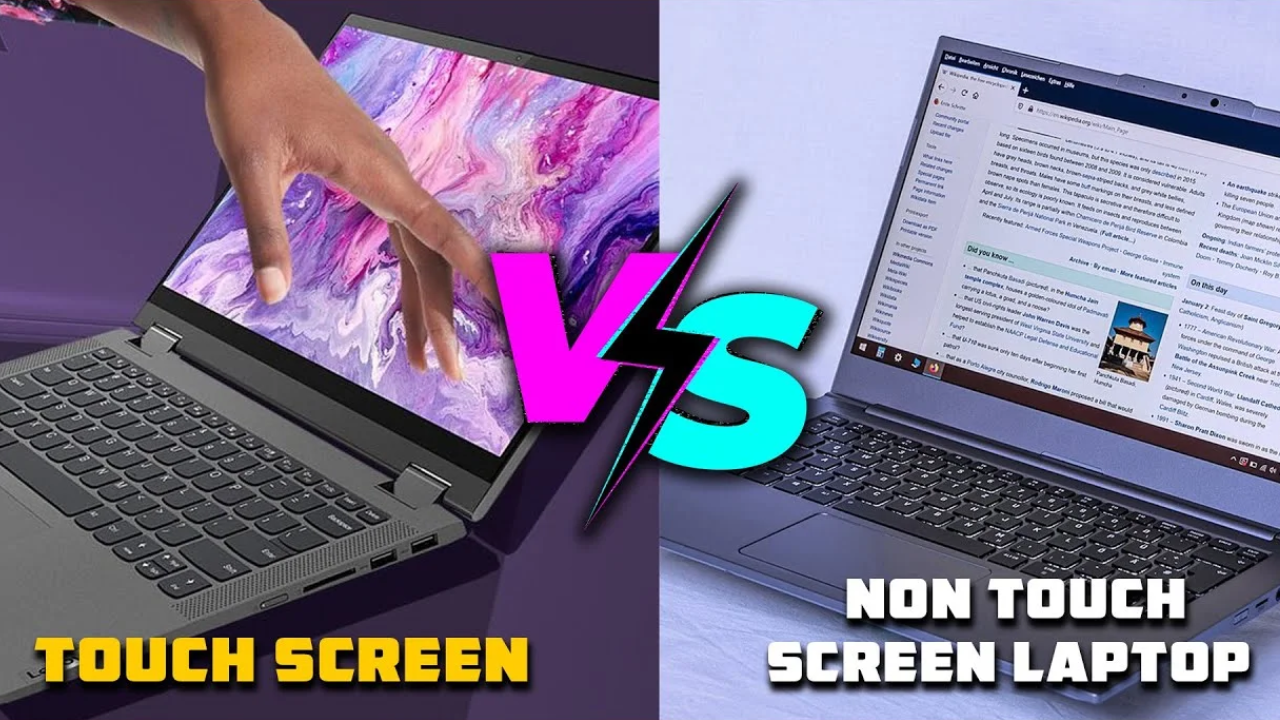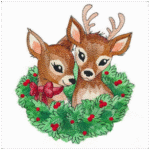Touch laptops have come a really long way from what they used to be. They are no longer niche or slow. In 2025, touch screens will show sharper color, smooth 120 Hz options, and pen support that feels close to paper. Yet many buyers still ask a simple question.
Do I really need to touch my laptop screen, or is a classic keyboard-and-trackpad setup still best? The answer depends on how you work, where you work, and how long you want your battery to last.
This guide breaks down the tradeoffs in a way that is easy to understand for most readers. You will see how touch affects weight, cost, and care. You will learn who gets the most value from touch and who can skip it. By the end, you will know which path fits your life in 2025.
Who should pick touch in 2025
Touch helps when your hands move between typing, sketching, and reading throughout the day. Many shoppers still hunt for the best touch laptop deals when they want a computer that can also act like a tablet for short tasks. If you value quick taps, note-taking, and on-the-go edits, touch supports that flow.
Great fits for touch:
- Students who mark PDFs, draw diagrams, and clip screenshots into notes.
- Creators who storyboard, sketch wireframes, or do light photo tweaks with a pen.
- Remote workers who move between desk, couch, and train seat.
- Presenters who need to scroll, zoom, and sign items in front of others.
You might skip touch if:
- You code all day and keep your hands on the keyboard.
- You game with a mouse and care most about high frame rates.
- You need the longest battery life for long travel days.
How touch changes the hardware
Adding a touch layer changes a few things. The panel gets an extra glass or digitizer layer. That can add a little weight. It can also reflect more light. Newer panels fight this with better coatings, but you may still see more glare near bright windows.
A touch layer also pulls a bit more power. The gap is smaller than it used to be, yet it still exists. If battery life is your top goal, a non-touch screen often lasts a little longer in real use.
Finally, touch screens tend to cost more. Prices vary by size and features like pen support or high refresh rates. If you are price sensitive, compare the same model with and without touch to see the real gap.
Display quality and comfort
Both touch and non-touch panels can look great in 2025. Look at these traits first, then choose touch based on your use case.
- Resolution and sharpness: Aim for at least 1920 by 1200. Higher looks nicer for art and reading.
- Refresh rate: 90 Hz or 120 Hz feels smoother when you scroll and draw.
- Color and brightness: If you edit photos or watch lots of films, higher color coverage and strong brightness matter more than touch.
- Finish: Glossy touch can pop, but can also reflect light. Matte non-touch cuts glare and feels calm on the eyes.
Tip: If you love a matte look and still want touch, check for models with anti-glare touch options. They exist, though not in every size.
Typing, trackpads, and pens
No matter what, your keyboard and trackpad will still be more important than a touchscreen for a long period of work. If you are allowed to run the tests, test travel, firmness, and palm rejection, etc. Touch should never substitute a good trackpad; rather, it should serve as an accessory.
Pens definitely are a good argument in favor of the touch screen. Make sure the product features include tilt, low latency, and pressure levels. Magnet charging is great as it keeps the pen and laptop together. Practice your handwriting for five minutes. Your hand should be flowing, not sliding. Palm rejection must be there so that you can function just like on paper and rest your hand on it.
2-in-1 vs classic clamshell
A 2-in-1 can either detach or fold and thus be in a different form. It is best when you are constantly changing your modes.
Option a 2-in-1 if you:
- Read long reports in tablet mode.
- Done the drawing work or presentation with your own hand.
- Used tent mode on small desks, planes, or kitchen counters.
Option a clamshell if you:
- Are you typing for hours at a stretch?
- Never Doodle or sign your name.
- Would prefer to carry a lighter weight and a simpler hinge.
Simply, a 2-in-1 is for those who are passionate about versatility. A clamshell is for those who are inclined towards concentration.
Conclusion
By 2025, touchscreens will be not only attractive but also user-friendly and efficient. They come out with flying colors when you read, sign, draw, and present. On the other hand, the non-touch keeps the world simple, lightweight, and is also a less power-hungry and price-hungry one.
The best laptop is the one that fits your lifestyle and not a trend that is talking. Look into your daily activities first. Count the hours you spent typing. Also, count the moments you sketched, scrolled, or signed.
Touch is very helpful in case of multiple small jobs. The value then accumulates very fast. If you are not using touch, then just put your money into a better keyboard, a sharper non-touch display, or more storage. Make your choice clear and keep your setup simple. This way, you can have the pleasure of using the laptop that comes from both worlds every day.