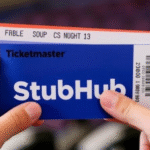Everywhere you look these days, someone’s talking about artificial intelligence automating work. Headlines promise robots will take over mundane tasks, but the real story—what actually works for real businesses and individuals—is more nuanced and exciting.
I’ve spent the last year experimenting with AI automation tools, both for my freelance business and helping small brands streamline their operations. The biggest lesson? You don’t need a massive budget or deep engineering skills to benefit from AI—just curiosity, structure, and the willingness to experiment.
Start Small, Think Big
Most people assume automation means tossing in a bunch of bots and watching magic happen. That’s wishful thinking. Start by mapping out the tasks that eat up most of your—or your team’s—time. In my case, client onboarding, scheduling meetings, and sending routine emails took hours every week.
I began automating reminders and email follow-ups with a simple scheduling tool connected to my calendar. Next, I tested a no-code platform to auto-fill client intake forms based on information gathered from email threads. Suddenly, my mornings were clear for real, creative work—not mindless admin.
Human-Centric Automation: Add Value, Not Complexity
Here’s the catch: Automation that doesn’t actually save time or feels forced gets ignored. The smartest move is matching the tool to the problem. I use chatbots on my website to answer frequently asked questions, but if something sounds complicated or sensitive, the bot hands it off to me.
If you run a team, ask people what would make their days smoother. For example, in one retail business, automating inventory updates freed the manager to focus on customer service, instead of fixing spreadsheets.
Make Your Data Work For You
AI thrives on data—but only if it’s useful. Most small teams have data scattered everywhere (emails, spreadsheets, maybe a project management app). Connecting these sources lets AI automation tools forecast demand, personalize marketing, or flag errors automatically. For a blogger friend, an AI content analysis tool now suggests topics based on web trends and audience feedback—saving hours of research each week.
No-Code And Low-Code: Democratize Automation
A few years ago, you needed programmers to build anything smart. Now? Tools like Zapier, Airtable, and Power Automate let anyone create workflows by dragging and dropping boxes on a screen. Even my tech-shy uncle automated his property management business, from lease reminders to tenant communications, using simple templates.
The Secret Sauce: Iterate and Improve
No automation is perfect from the start. My first attempt at automating payment reminders bombed—all clients got duplicate emails! Frustrating, sure, but feedback revealed where the process broke down. After tightening the workflow and adding a manual approval step, things ran smoothly.
Listen to your customers or team. Refine the rules, tune the alerts, and don’t be afraid to turn things off if they aren’t helpful.
Beyond the Basics: Scaling Up With Smart AI
If your business grows, dig into smarter AI automation service. Predictive analytics can figure out which leads are most likely to buy. AI agents sort and tag incoming support requests, so urgent issues get answers fast. Machine learning can spot patterns (like customers leaving after slow deliveries) you never noticed before.
The key is integrating automation at every step, not just the easy wins. But don’t lose the human touch—use AI as an assistant, not a replacement.
Final Thoughts
AI automation isn’t about replacing people—it’s about giving them superpowers. In my experience, the companies and individuals who automate thoughtfully get more done, stress less, and rediscover the creative spark in their work. Start small, listen, adapt, and always keep the human in the loop. That’s how you automate more—with heart, not just algorithms.