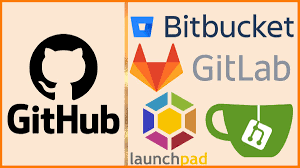When it comes to software development and version control, GitHub has long been the go-to platform for developers worldwide. With its collaborative features, seamless Git integration, and vast community, GitHub has set a high standard. However, not every developer or organization finds GitHub the perfect fit. Some need more privacy, unique features, or cost-effective plans. That’s why exploring a GitHub alternative can be a smart move.
In this article, we’ll dive deep into the best GitHub alternatives available in 2025, examining their features, pricing, and benefits so you can make an informed decision about which platform suits your project needs.
Why Look for a GitHub Alternative?
Before we jump into the list, it’s important to understand why developers seek alternatives to GitHub. Here are some common reasons:
- Cost Considerations: Some alternatives provide more affordable plans or better free-tier features.
- Self-Hosting: Certain companies want complete control over their repositories, which GitHub doesn’t always allow.
- Specialized Features: Alternatives may focus on areas like security, CI/CD pipelines, or integrations.
- Data Privacy: Some organizations prefer alternatives that keep data hosting localized or self-managed.
- Community Size vs. Niche Focus: While GitHub has a massive community, alternatives can provide a more focused or streamlined environment.
Top GitHub Alternatives for Developers in 2025
Let’s compare some of the leading options that developers are considering today.
1. GitLab
Overview:
GitLab is one of the most well-known GitHub competitors. It offers a complete DevOps platform, from code hosting to CI/CD pipelines, making it popular among both enterprises and startups.
Key Features:
- Unlimited private repositories
- Built-in CI/CD and DevOps tools
- Self-hosting options for full control
- Advanced security and compliance features
Pricing:
- Free plan with unlimited repositories
- Premium plan starts at around $29/user/month
Best For: Teams seeking an all-in-one platform with DevOps integration.
2. Bitbucket
Overview:
Owned by Atlassian, Bitbucket integrates seamlessly with tools like Jira and Trello, making it an excellent choice for agile teams.
Key Features:
- Strong integration with Atlassian suite
- Free unlimited private repositories for small teams
- Built-in CI/CD via Bitbucket Pipelines
- Flexible permission management
Pricing:
- Free for up to 5 users
- Paid plans start at $3/user/month
Best For: Agile teams already using Atlassian products.
3. SourceForge
Overview:
SourceForge has been around for decades, mainly serving open-source communities. While it’s less trendy, it’s still a dependable GitHub alternative for public projects.
Key Features:
- Large repository of open-source projects
- Built-in download stats and project pages
- Free for open-source distribution
- Community-driven project exposure
Pricing:
- Completely free for open-source projects
Best For: Open-source developers seeking visibility.
4. AWS CodeCommit
Overview:
Part of Amazon Web Services, CodeCommit is a secure and scalable Git repository hosting service. It’s especially appealing for businesses already using AWS infrastructure.
Key Features:
- Fully managed and scalable by AWS
- Encryption at rest and in transit
- Seamless integration with AWS ecosystem
- Fine-grained access control
Pricing:
- Free for first 5 active users
- Pay-as-you-go pricing afterward
Best For: Enterprises using AWS cloud services.
5. Gitea
Overview:
Gitea is a lightweight, self-hosted Git service designed for simplicity and speed. Developers love it for its ease of setup and minimal resource usage.
Key Features:
- Open-source and free to use
- Simple, fast, and lightweight
- Active community support
- Easy installation
Pricing:
- Free (self-hosted)
Best For: Developers who want a lightweight, self-hosted option.
6. GitKraken Git GUI + Hosting
Overview:
GitKraken is more than just a hosting solution. It’s a Git client with a strong graphical interface, plus integrated Git hosting.
Key Features:
- Intuitive Git client interface
- Collaboration features with GitKraken Boards
- Merge conflict resolution tools
- Cloud-hosted repositories
Pricing:
- Free plan available
- Paid plans start at $4/user/month
Best For: Developers who want an easy-to-use Git GUI with hosting features.
7. Azure Repos
Overview:
Part of Microsoft Azure DevOps, Azure Repos provides unlimited private Git repositories for teams building apps in the Azure ecosystem.
Key Features:
- Unlimited private repos
- Seamless Azure DevOps integration
- Advanced branch policies
- Strong collaboration tools
Pricing:
- Free for up to 5 users
- Paid plans start at $6/user/month
Best For: Teams already using Azure DevOps.
8. Phabricator (Now Maintained by Community Forks)
Overview:
Phabricator once offered a complete suite for code review and project management. Although discontinued officially, community forks like Phorge keep it alive.
Key Features:
- Code hosting and review tools
- Built-in project management
- Strong workflow customization
- Open-source availability
Pricing:
- Free via community forks
Best For: Developers who want advanced project management along with Git hosting.
9. Launchpad
Overview:
Maintained by Canonical (the company behind Ubuntu), Launchpad is focused heavily on open-source projects.
Key Features:
- Bug tracking and collaboration tools
- Ubuntu integration for developers
- Translation support for projects
- Open-source hosting environment
Pricing:
- Free for open-source projects
Best For: Open-source communities, especially those aligned with Ubuntu.
10. Google Cloud Source Repositories
Overview:
Google’s version control solution offers fully managed Git repositories with deep integration into Google Cloud.
Key Features:
- Private Git repositories
- Powerful code search features
- Integration with Google Cloud tools
- Fine-grained access controls
Pricing:
- Free tier includes 50 GB storage
- Paid as part of Google Cloud plans
Best For: Teams working within Google Cloud ecosystem.
Comparing Features and Pricing
Here’s a quick comparison snapshot to help you decide:
| Platform | Free Tier | Paid Plans Start | Best For |
|---|---|---|---|
| GitLab | Yes | $29/user/month | DevOps teams |
| Bitbucket | Yes (5 users) | $3/user/month | Agile teams |
| SourceForge | Yes | Free | Open-source projects |
| AWS CodeCommit | Yes (5 users) | Pay-as-you-go | AWS users |
| Gitea | Yes | Free | Self-hosted solutions |
| GitKraken | Yes | $4/user/month | GUI lovers |
| Azure Repos | Yes (5 users) | $6/user/month | Azure teams |
| Phabricator (Phorge) | Yes | Free | Advanced workflows |
| Launchpad | Yes | Free | Ubuntu developers |
| Google Cloud Repos | Yes (50GB) | Pay-as-you-go | Google Cloud users |
Conclusion
GitHub may be the most popular platform, but it’s not the only option. Depending on your project size, budget, and specific requirements, exploring a GitHub alternative can provide better flexibility, pricing, or specialized features.
- For enterprise-scale DevOps, GitLab and Azure Repos stand out.
- For smaller teams, Bitbucket or GitKraken offer affordable and user-friendly options.
- For self-hosting and privacy, Gitea and Phabricator community forks are excellent.
- For cloud-focused teams, AWS CodeCommit and Google Cloud Repos integrate perfectly.
The right choice depends on your workflow, but with so many great alternatives in 2025, you’re sure to find the perfect fit for your development journey.