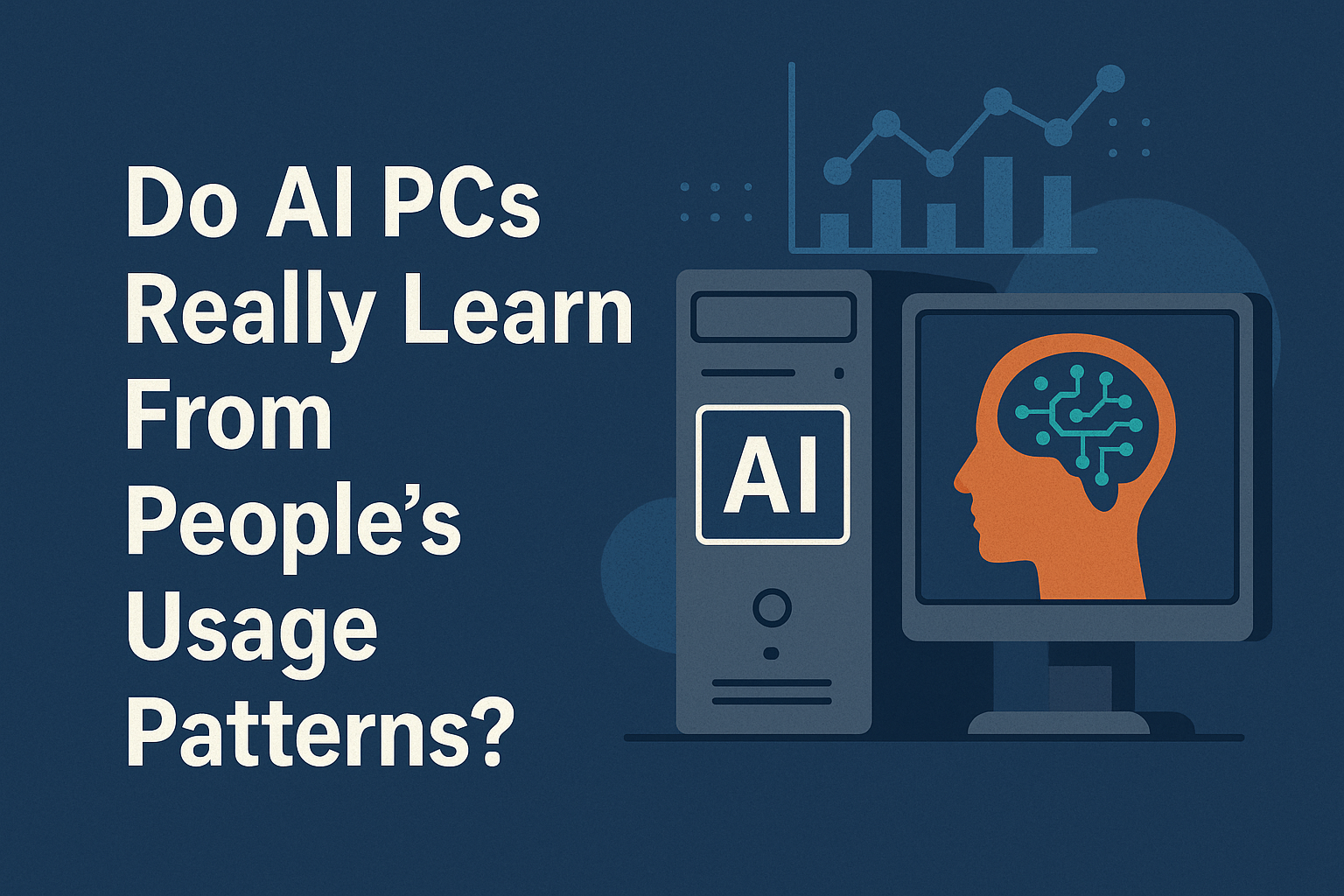The world is going through an intelligent computing transformation with AI leading the way. From offices to small devices in our homes, the inclusion of AI is in every digital device you interact with. The prime example of this transformation is the rise of AI PCs. Artificial Intelligence-powered computers are bringing a new level of smartness in the digital devices arena.
The speciality of AI PCs does not only rely on performing tasks faster, they also assist humans in making critical decisions, and in some cases, they also make decisions on your behalf. With more than 90% of businesses adopting or exploring AI in their work, AI PCs will play an important role in deciding how AI machines interact with users.
As manufacturers claim, AI PCs can actually learn from people’s usage patterns. Let’s talk and understand if this claim is actually true, or do we have to wait more for such technology.
Learning Pattern of AI PCs
Machine Learning algorithms help an AI PC to analyze, process, and learn from users’ behavior over time. Instead of just assuming, these smart PCs use a static approach such as:
- Recognizing repetitive actions.
- Observing a person’s behavior over time.
- Predicting future actions of users.
- Proactively optimizing different workflows.
Additionally, the predictive analytics capabilities of various AI PCs such as an AI desktop PC, helps them to predict behavior, mood and even the current state of the person sitting infront.
Which Usage Patterns Do AI PCs learn?
AI PCs are designed to read very diverse patterns of human-computer interaction. These are some of them:
1. Application Usage Trends
- Likelihood of consumption.
- Time-of-day activity.
- List of applications running simultaneously.
2. Wordflow Identification and Timing of Tasks
- When you do high-performance work.
- Normal working and rest time.
- The duration in which you normally take part in creative or office work
For example, you edit videos in the late hours of the day and night; your computer will start pre-allocating extra memory or GPU power just before that time.
3. Typing and Navigation Patterns
- Shortcuts you prefer using on the keyboard.
- The scrolling and pointing speed of the mouse.
- Frequently used menu paths.
Depending on the way you enter commands, the system can start to auto-suggest commands or provide an efficient layout of your toolbars.
4. Power and Performance Productivity
- When you use applications that are power-hungry.
- The frequency of charging or powering off the battery.
- The way you control the brightness and volume.
Technologies That Allow Adaptive Learning
AI learn from human habits, but the structure it applies is logic-based based which helps them learn in a more advanced yet human-friendly way. Some of the crucial technologies behind this include:
NPU: Neural Processing Units
AI’s crucial tasks, such as speech recognition or visual optimization, are made possible through Neural Processing Units. They perform on-device learning without putting any pressure on CPU or GPU. These learn silently in the background without interrupting the main workflows.
Predictive Modeling Engines
Predictive AI capabilities can forecast users’ future behavior or actions. They observe how users interact over time and use system services like caching, indexing, and voice optimization to adjust themselves as per user requirements.
AI Power and Thermal Management
AO power management analyzes how power is distributed across the system. It identifies when the system is running hot and adjusts fan speed, CPU voltage to balance performance and battery life.
Real-Life Optimization of AI
What happens when AI learns from user habits: Let’s assume various scenarios:
1. Video Conferencing
- Background noise is auto-cancelled in accordance with the behavior in the past meeting.
- Automatically sets your microphone volume to your verbal levels in the call history.
- Uses background blur when previous manual blur has been done.
2. Power Management
When you are using predominantly browser-based apps when travelling, the system will disable the GPU acceleration and limit CPU activity so that the battery lasts longer.
3. Predictions of File Access
The system stores files that you open most of the time in high-speed cache.
When you resume an interrupted work, the folder being used most will be opened even before you decide to open it.
4. Smart Suggestions
- Outlines search words based on your past use of the apps or documents.
- Auto-enabling VPN or collaboration systems when you are at certain places or a certain time.
The Role of Privacy: Local Learning Counts
Privacy is a big issue for the users. Luckily, in the case of behavioral data, the majority of new AI PCs have a local processing capability. That means:
- Its usage data does not exist on the device.
- The learning with machines takes place locally; there are no clouds involved.
- The unique development is that AI optimizations for your system are not pooled into a central repository.
Such a method, named on-device inference, retains data privacy but allows very strong personalization.
Conclusion
So, do AI PCs actually learn from usage patterns? Absolutely, they track behavior patterns, learning habits, and interpret trends to enhance your productivity, efficiency, and comfort. An AI PC is not just a normal machine that responds to your commands; it can anticipate your needs and provide the best possible way to help you work smarter.
As we move further, AI PCs are expected to become sharper, accurate, and personalized, offering a new level of efficiency in the world of personal computing.
Related Reads
- The Growing Role of Home Care Agencies in Miami’s Aging Community
- Improve Oversight Using ESG Data Management Software
- Innovative Pathways in Neurodegenerative Disease Drug Research
- Trusted Electrical Contractors New York NY powering the City that Never Sleeps by ensuring Security and Precision
- Social Networking’s Influence on Pop Culture and Trends