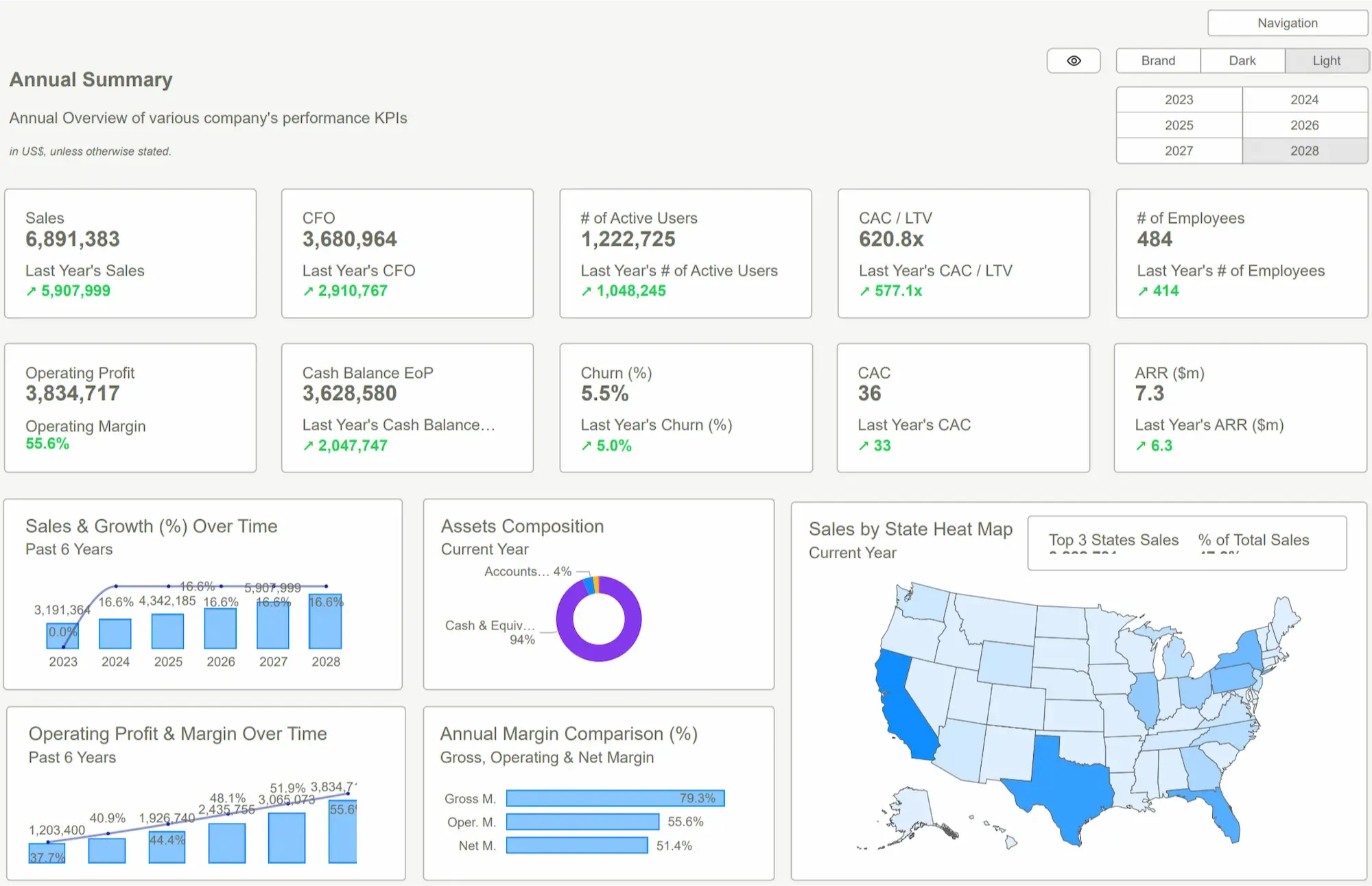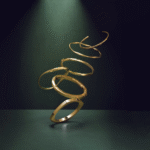In today’s world of business, good decision-making largely depends on how well organizations can analyze and represent their information in real-time. Microsoft Power BI has successfully led the charge in transforming raw numbers into aptly defined reporting products. While canned Power BI dashboard templates are a quick and convenient way to get started, the real power is in tailoring these templates to suit your organization. Customized dashboards and reports mean that decision-makers receive not just data, but context and clarity.
In this post, we will explore how customizing Power BI templates can lead to more innovative business insights and outcomes.
Why Power BI Templates Matter
A Power BI template is a comprehensive package for creating a Power BI report, and it’s all ready to go. They save you time by removing the need to create a report from the basement level. For businesses, this means:
· Faster deployment of analytics solutions.
· Consistency across reporting teams.
· Less training is required for non-technical staff.
But they all have different goals, KPIs, or flows. That’s where customization becomes crucial.
The Limitations of Generic Templates
Pre-built templates are helpful, but sometimes problematic:
· Unnecessary Metrics: A sales dashboard might also include metrics that don’t align with your business model.
· Not a One-Size-Fits-All Approach: A universal design may not emphasize the KPIs that matter most for your decisions.
· Narrow Vantage: Templates provide the data, but not your business leaders’ specific narrative.
That’s why it’s so important to customize Power BI templates to deliver more brilliant insights, actionable insights.
Key Benefits of Customizing Power BI Templates
Tailored KPIs: Each sector has its own performance metrics. A medical service may focus on patient outcomes, while an e-commerce store may concentrate on its sales. What’s great about this app: Personalized – your dashboards are set up to highlight the things you and your business care most about.
Improved Decision-Making: Through template customization, design reports specific to your corporate guidelines. Executives view only those numbers that advance their objectives, limiting the problem of information overload and enabling faster, more certain decisions.
Enhanced Visualization: Custom visuals—like charts, maps, or trend lines for industries and operations—facilitate understanding of insights. You receive not generic graphs but visualizations that answer business questions.
Integration with Business Processes: The custom templates could fetch data from several different systems, including CRM, ERP or HR applications. This combination allows for a comprehensive look at business performance as a whole.
Scalability and Reusability: Once customized, templates are reusable for teams — all while remaining just flexible enough to evolve with business needs.
How to Customize Power BI Templates Effectively
Step 1: Identify Business Goals: Start by determining the specific data your stakeholders require to achieve their objectives. Specify “what are the main questions?” e.g., what parameters assess success? What problems are we seeking to solve?
Step 2: Modify Data Sources: Link your template to the appropriate sources. This could be internal systems, cloud services, or third-party applications. Make sure data refreshes are synced with your reporting requirements.
Step 3: Redesign Layouts: Reorganize graphics and reports to prioritize the most vital KPIs at the top, grouping similar metrics to tell a cohesive story and enhance readability.
Step 4: Add Advanced Features: Include convenient advanced Power BI features like calculated measures, drill-throughs or bookmarks. These features facilitate users’ interactive data exploration.
Step 5: Add Your Branding and Formatting: Personalize colours, fonts and logo to reflect your brand. This not only produces visually appealing reports but also enhances trust and visibility among various stakeholders.
Step 6: Test and Iterate: Roll your custom template to a test group and see how it works. Both the business requirements and dashboard are kept alive (or up-to-date), thus matching new requirements.
To Sum Up
Customizing is Key. Generic Power BI Templates are a solid initial starting point, but customization really makes them shine. Through customizable KPIs, revised layouts, synchronization of several data sources and interactivity options, companies can build dashboards that yield real actionable value.
In a world increasingly defined by data-driven decisions as the new competitive battleground, using Power BI templates to tailor results, your analytics strategy is no longer just about numbers, but about generating more brilliant business insights.