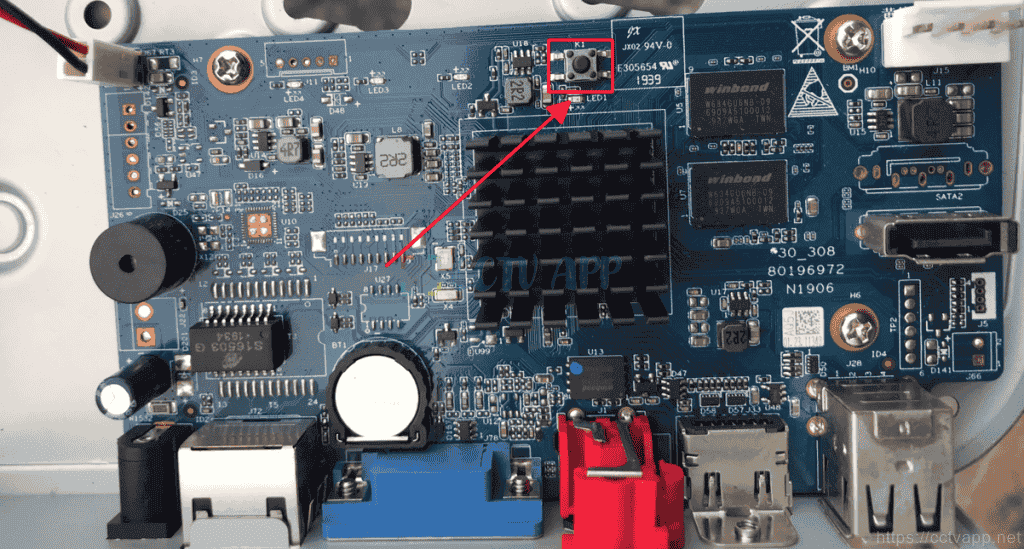Forgetting the admin password of your Dahua DVR or NVR system can be frustrating, especially when access to important surveillance footage is at stake. Fortunately, there are several effective ways to reset the password and regain control without having to contact customer support—though that remains an option if all else fails.
Recovery Squad, a trusted name in data recovery and device troubleshooting, recommends trying a series of safe and structured steps before resorting to advanced technical support. Whether you’re using a standalone Dahua system or an OEM variant, the following methods can help you recover access quickly and securely.
Use the Reset Button (If Available)
Some Dahua DVR/NVR models come equipped with a small reset button on the motherboard. This is the quickest method for a factory reset.
Power off the device completely.
Open the case and locate the reset button.
Press and hold the button while powering the device back on.
Continue holding the button for about 30 seconds.
The startup wizard will appear, allowing you to set a new admin password.
Try Dahua Default Passwords
In some cases, especially if you haven’t changed the default credentials, you may still be able to log in using Dahua’s built-in usernames and passwords.
Common combinations include:
Username: admin | Password: admin
Username: root | Password: (leave blank)
Username: admin | Password: 123456 or 9999@
Keep in mind, recent firmware versions may lock these credentials after the first reboot. If these don’t work, move on to the dahua password reset techniques explained below.
Use the Dahua Daily Password Generator
Dahua offers a date-based password generator that creates temporary login credentials using your system’s timestamp.
How it works:
View the date shown on the DVR/NVR’s login screen.
Visit a Dahua password generator website or use a mobile app.
Input the date in the format YYYYMMDD.
Use the generated password to login and reset the admin password.
This method is particularly helpful for older systems or when other options are not available.
Remove the CMOS Battery
If your DVR/NVR doesn’t have a reset button and the default credentials fail, another trick is to reset the motherboard’s memory.
Power off the device and disconnect it.
Open the case and locate the round CMOS battery.
Carefully remove the battery for 1–2 minutes.
Re-insert the battery and reboot the device.
This often resets the system clock and may allow access using the default password.
Contact Your Dahua Dealer or OEM Brand
If none of the above methods work, your best bet may be to contact the reseller or OEM vendor. Dahua partners with several brands such as Amcrest, Lorex, Honeywell, and others. Most authorized dealers can generate a master reset code or assist remotely.
Make sure to provide them with:
Device model
Serial number
Firmware version
Screenshot or picture of the login screen
Conclusion
Resetting your Dahua DVR/NVR password doesn’t have to be a technical nightmare. Whether you’re using the built-in reset button, the Dahua password reset tools, or default login combinations, one of these proven methods should restore your access. Always document your new password securely, and if you’re using Synology or another NAS system alongside your recorder, ensure proper data backup protocols are in place.
Related Reads
- Seamless Transport Solutions from Birgunj to Hetauda – Reliable Passenger & Cargo Services in Nepal
- Dental Jackets & Dental Uniforms Perth | Premium Dental Workwear Australia
- How Do You Align with Canada’s Sustainability Reporting Standards
- Why the Best AI SEO Services Providers Do Not Use Generative Content
- What Does a Motivational Speaker Do? An In-Depth Exploration of Their Role, Skills, and Impact