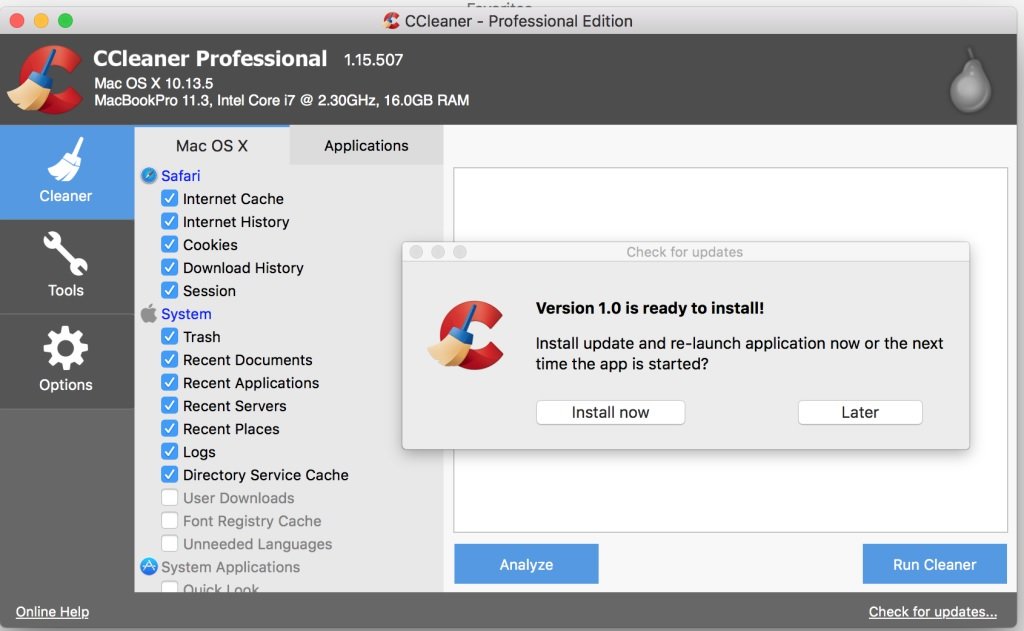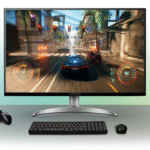CCleaner Professional is one of the leading PC optimization software tools, trusted by millions of users worldwide to keep their systems running smoothly. Designed to enhance system performance, speed up your computer, and ensure privacy protection, CCleaner Pro offers a wide range of advanced features not found in the free version. Here’s everything you need to know about CCleaner Professional.
What is CCleaner Professional?
CCleaner Professional is an advanced version of CCleaner that provides more powerful tools and additional features to improve the overall health and performance of your computer. It is the perfect solution for individuals looking for an easy-to-use and efficient way to clean, optimize, and protect their PCs.
The software cleans junk files, fixes registry issues, optimizes startup programs, and helps ensure that your system runs at top speed. With CCleaner Professional, you get real-time monitoring and automatic updates, which provide a hassle-free experience and ensure your system is always protected.
Key Features of CCleaner Professional
Real-Time System Monitoring
CCleaner Professional offers real-time system monitoring, which allows you to automatically clean your computer without having to open the application. This ensures that your system is continuously optimized and that any unnecessary files are removed in the background.
Automatic Software Updates
Unlike the free version, CCleaner Pro automatically keeps the software updated with the latest features and improvements. This ensures that your system is always running the most current version, with the newest tools to enhance its performance.
Advanced Registry Cleaner
CCleaner Pro includes an advanced registry cleaner that scans your system for invalid or corrupted registry entries. It safely removes these errors, which helps to improve system stability and reduce the chances of crashes or other performance issues.
Scheduled Cleaning
With CCleaner Professional, you can schedule regular cleaning tasks. Whether you want to clean up your system weekly or daily, CCleaner Pro can automatically perform these tasks for you, saving you time and ensuring your PC is always running at peak performance.
Faster PC Performance
One of the primary benefits of using CCleaner Pro is enhanced system performance. By cleaning up unnecessary files and optimizing your system, your computer will run faster, smoother, and more efficiently. This is especially helpful for older computers that may be struggling with slowdowns due to accumulated junk files.
Privacy Protection
CCleaner Pro includes a privacy protection feature that ensures your online activities remain private. It can erase your browsing history, cookies, and other traces of online activity, giving you peace of mind when using your computer.
Priority Customer Support
In the case that you have any questions or concerns, as a Pro user you will have priority access to ccleaner customer support at +1510-370-1986. This is a huge advantage for users who require immediate assistance.
Why Choose CCleaner Professional?
- User-Friendly Interface: CCleaner Pro is easy to use, even for those who aren’t tech-savvy. The interface is simple and straightforward, making it accessible to everyone.
- Comprehensive Features: With a range of tools to improve your computer’s speed, stability, and security, CCleaner Pro offers all-in-one functionality that covers your cleaning, optimizing, and privacy needs.
- Value for Money: While CCleaner Pro is not free, the features it provides, such as automatic updates, real-time monitoring, and priority assistance, make it a worthy investment for anyone wishing to keep their computer in good working order.
How to Get CCleaner Professional?
Getting started with CCleaner Pro is simple. You can purchase a subscription from the official CCleaner website, where you’ll also find detailed guides on how to install and use the software. Once you have the Pro version, you’ll immediately gain access to all its advanced features, ensuring that your PC stays fast and secure.
Conclusion
CCleaner Professional is an essential tool for anyone who wants to maintain their computer’s performance, security, and privacy. With its comprehensive set of features, easy-to-use interface, and reliable customer support, CCleaner Pro stands out as one of the best choices for PC optimization. If you want to keep your computer running like new, CCleaner Professional is the tool you need.