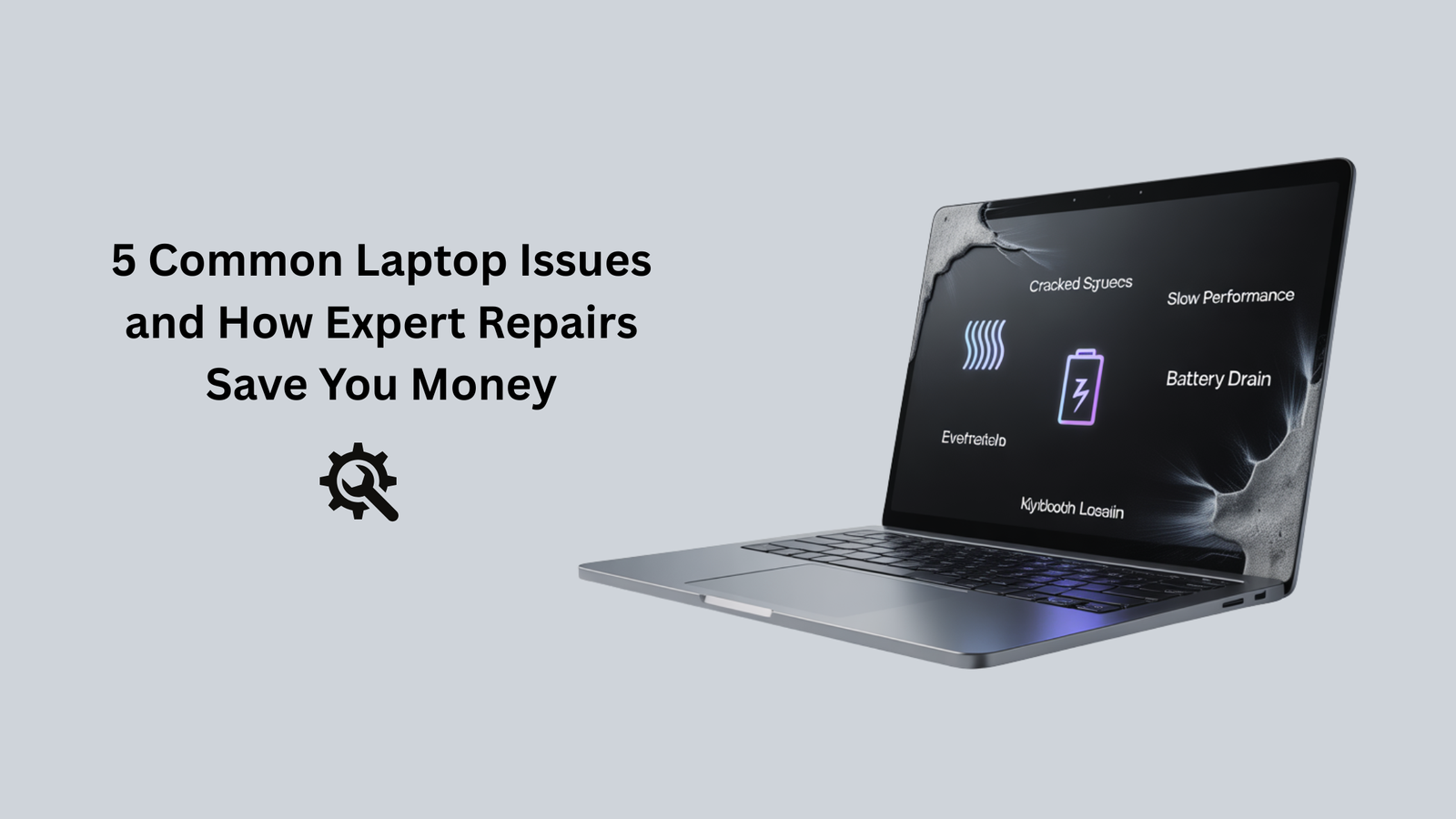For many Kiwis, a laptop isn’t just a convenience—it’s essential for work, study, and staying connected. But when it starts playing up, the stress can be real. Some people immediately consider replacing their laptop, but in most cases, expert repair is a smarter and much more cost-effective option.
We specialise in professional laptop repair services in Auckland, helping locals save money, protect their data, and get the most out of their devices.
Let’s explore the five most common laptop issues we see daily and why repairs often beat replacements.
1. Cracked or Flickering Laptop Screen
A cracked screen is one of the most common and frustrating issues. You may still see faint visuals behind the cracks, or the screen may flicker constantly, making your laptop almost unusable. Some users assume that once the screen breaks, the laptop is beyond repair—but that’s far from true.
Why It Happens:
- Accidental drops
- Pressure on the lid (e.g., carrying it in a crowded backpack)
- Manufacturing faults or dead pixels
Why Replacement Is Cheaper Than a New Laptop:
A professional screen replacement is usually far less than buying a new laptop. The repair restores your device to full function and saves you the hassle of transferring files or reinstalling programs.
Expert Solution at Smashed It: Our technicians stock and source high-quality replacement screens for MacBooks, Windows laptops, and gaming laptops. Whether it’s a cracked panel or a flickering display, we can fix it quickly—often the same day.
2. Slow Performance and Freezing
Few things are more frustrating than a laptop that takes five minutes to start or freezes when you open multiple tabs. Many people mistakenly think their laptop is “too old” and rush to buy a replacement.
Common Causes:
- Old mechanical hard drives slowing down boot-up
- Low RAM (memory) struggling with modern apps
- Viruses or malware
- Cluttered operating system and outdated drivers
Cost of Repair vs Replacement:
Buying a new laptop in New Zealand can cost anywhere from $1,200 to $3,000, depending on your needs. In contrast, a RAM upgrade or SSD replacement often costs only a few hundred dollars, giving you lightning-fast performance without draining your wallet.
Expert Solution at Smashed It: We offer full system diagnostics to identify the cause of slowdowns. Simple fixes like installing an SSD, upgrading RAM, or removing malware can extend your laptop’s lifespan for years.
3. Battery Not Holding Charge
If you find yourself constantly tethered to the power cable, your battery is likely the culprit. Laptop batteries degrade over time and naturally lose their ability to hold charge.
Signs of Battery Issues:
- Battery drains within minutes after charging
- Laptop shuts down unexpectedly
- Charging percentage stuck or fluctuating
Why Replacement Makes Sense:
A battery replacement is significantly cheaper than a new laptop and provides instant freedom to work on the go. It also prevents potential motherboard issues caused by faulty power cycles.
Expert Solution at Smashed It: We replace batteries for MacBooks, Surface devices, and a wide range of laptops. All replacements use high-quality parts that deliver strong performance and longevity.
4. Overheating and Noisy Fans
If your laptop feels like it could fry an egg or the fans sound like a jet engine, overheating is the issue. This is not something to ignore—consistent overheating can damage your internal components.
Causes of Overheating:
- Dust clogging air vents
- Old thermal paste on CPU/GPU
- Fan failure or wear
- Heavy gaming or software loads without proper cooling
Repair vs Replacement:
A full cleaning and fan replacement typically costs far less than buying a new laptop. Ignoring the issue, however, can cause irreversible motherboard damage that leads to expensive repairs.
Expert Solution at Smashed It: We perform deep cleaning, replace faulty fans, and reapply thermal paste to restore smooth, cool performance.
5. Keyboard or Touchpad Malfunctions
Sticky keys, unresponsive buttons, or faulty touchpads can make even simple tasks frustrating. Liquid spills are a big culprit, but wear and tear also play a role.
Signs You Need Repair:
- Missing or loose keys
- Certain keys not working at all
- Cursor jumping around unexpectedly
- Touchpad not detecting gestures
Why Repair Beats Replacement:
A full keyboard or touchpad replacement is relatively affordable compared to purchasing a whole new laptop.
Expert Solution at Smashed It: We provide keyboard replacements, touchpad repairs, and spill damage recovery for all major laptop brands.
Why Expert Repairs Save You Money
When you weigh up repair vs replacement, the savings are clear:
- Cost-Effective: Most repairs cost a fraction of a new laptop.
- Data Safety: Replacing your laptop risks data loss, while repairs keep your files safe.
- Eco-Friendly: Repairing reduces e-waste and extends the life of your device.
- Customised Fixes: Repairs target the exact problem instead of forcing you to start over.
Why Choose Smashed It for Laptop Repairs in Auckland?
At Smashed It, we’ve built a reputation for fast, affordable, and reliable laptop repairs. With service locations in Papakura, Parnell, Ponsonby, and across Auckland, we’re never far away when your laptop needs urgent care.
Here’s why locals trust us:
- Certified technicians with years of experience
- Same-day or next-day repair options
- High-quality parts with warranties
- Friendly customer service and transparent pricing
See more about our services here: Laptop Repair in Auckland.
Final Thoughts
Your laptop doesn’t need to be replaced just because of a cracked screen, weak battery, or noisy fan. In most cases, a repair is the smarter, cheaper, and more sustainable option.
Before you spend thousands on a new device, bring your laptop to Smashed It—we’ll give it a second life and save you money in the process.
Need fast laptop repair in Auckland? Contact us today at Smashed IT and get your device back in top shape.
Frequently Asked Questions (FAQs)
1. How much does a laptop repair cost in Auckland?
The cost depends on the issue. Screen replacements, battery swaps, or fan repairs are generally much more affordable than replacing your laptop. At Smashed It, we provide transparent quotes before starting any job.
2. How long does a typical laptop repair take?
Many repairs—like screen or battery replacements—can be completed the same day. More complex issues may take 1–3 business days depending on parts availability.
3. Can you recover my data if my laptop won’t turn on?
Yes, in most cases. We specialise in data recovery services, ensuring your important files, photos, and documents are safe even if the laptop itself needs major work.
4. Do you repair both MacBooks and Windows laptops?
Absolutely. We handle all major brands, including Apple, Microsoft Surface, HP, Dell, Lenovo, Asus, and gaming laptops.
5. Is it worth repairing an older laptop?
In many cases, yes. With upgrades like an SSD and new battery, an older laptop can feel almost brand new. It’s often a far cheaper option than replacement.