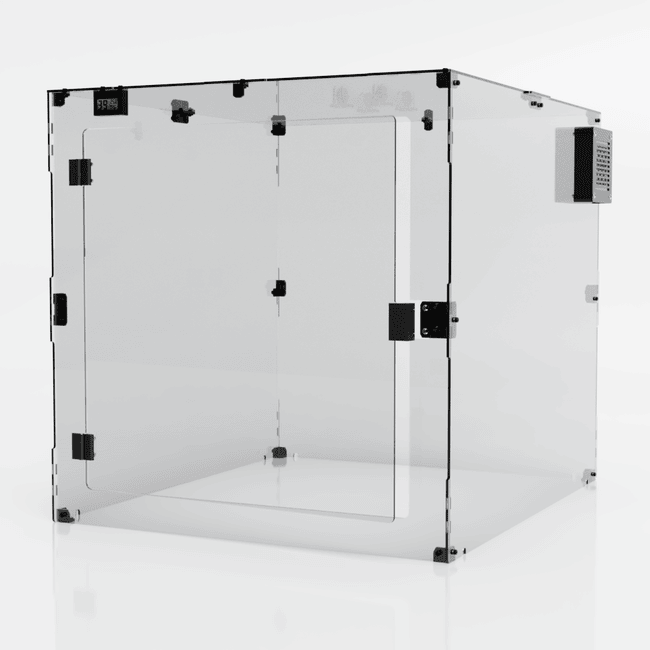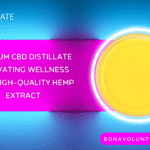If you’ve ever struggled with warped prints, loud machines, or the lingering smell of certain filaments, a 3D printer cabinet might be the upgrade you need. Beyond looking sleek, a good enclosure helps stabilize temperatures, keeps your work area safe, and even quiets the constant hum of your printer.
Whether you’re a weekend maker or running a small workshop, the right cabinet can transform how you print. Let’s explore why it’s such a game-changer and what to consider when choosing or building one.
Why a 3D Printer Cabinet is Worth It
Better Print Quality
3D printing can be sensitive to environmental changes. Drafts, dust, or temperature fluctuations can ruin an otherwise perfect model. A cabinet helps maintain a stable printing environment—especially important for filaments like ABS or Nylon that need consistent heat.
Added Safety
An open printer leaves hot components and moving parts exposed. A cabinet creates a barrier, reducing the chance of accidental burns, stray filament fumes, or curious hands getting too close.
Quieter Printing
If your printer runs in a home office or shared space, you’ll appreciate how much noise a cabinet can cut down. A bit of soundproofing goes a long way in making long print jobs more bearable.
Different Types of 3D Printer Cabinets
Plexiglass Cabinets
Clear, strong, and lightweight—these are popular for good reason. You can monitor prints without opening the door, which helps maintain temperature stability. The only drawback? They can be a little pricier.
Wooden or MDF Cabinets
These enclosures are sturdy and provide great sound insulation. However, they tend to be heavier and block visibility unless you install a clear window.
DIY Cabinets
For makers who enjoy building as much as printing, a DIY setup can be fun and cost-effective. You can customize the size, add lighting, or install filters—just be sure to plan for heat control and airflow.
Features to Look For
When shopping for or designing your own enclosure, keep these features in mind:
- Temperature Control: Prevents warping and cracking in sensitive prints.
- Ventilation & Filters: Helps manage fumes from materials like ABS.
- Easy Access: Large doors, magnetic panels, or removable lids make life easier.
- Dust Protection: Keeps your printer clean and parts running smoothly.
DIY or Pre-Built – Which is Better?
- DIY Cabinets are great if you like custom solutions and want to save money. Plus, you can design them to fit your specific printer and add personal touches like LED lighting.
- Pre-Built Cabinets are plug-and-play, designed with safety features, temperature regulation, and proper fit in mind. While they cost more, they save time and effort.
Tips for Using Your Cabinet
- Keep an eye on internal heat levels—too much can affect electronics.
- Use fire-resistant materials, especially if prints run overnight.
- Clean filters regularly if your cabinet includes a ventilation system.
Final Thoughts
A 3D printer cabinet may seem like an accessory, but it can make a big difference in your printing experience. From better prints to quieter operation and added safety, it’s a simple upgrade with lasting benefits. Whether you go DIY or buy a ready-made version, the payoff is worth it.
Related Reads
- Local Business Digital Marketing Strategies to Boost Visibility, Engagement, and Sales
- Indian Wedding Goa – Your Ultimate Guide with Doli Saja Ke Rakhna
- Can a Professional Organiser Make Team Outings More Engaging and Fun?
- The Benefits of Partnering With a Google Remarketing Agency in Brisbane
- Procurement Consultancy: A smarter way to manage business buying