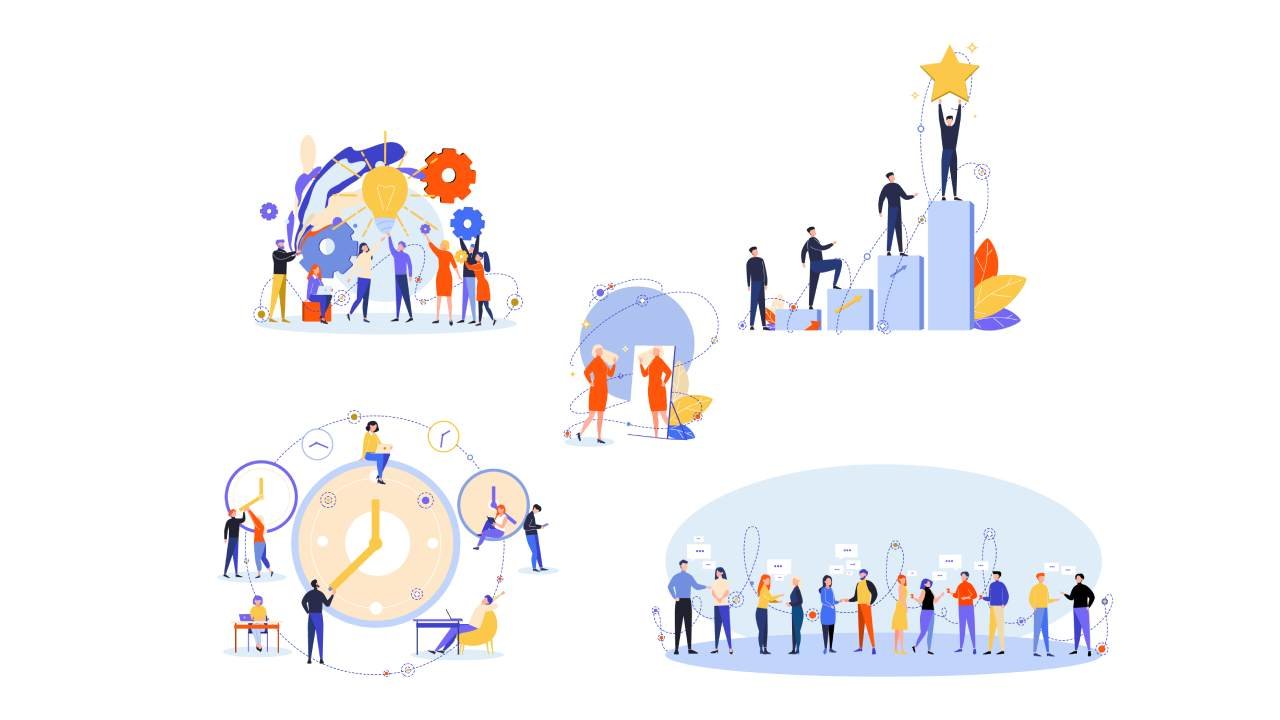Selling tickets has become easier than ever in today’s digital world, thanks to platforms like Ticketmaster and StubHub. Whether you bought tickets months ago but can’t attend the event, or you’re just looking to resell them for profit, knowing how to transfer and sell tickets across platforms is key. Many fans and resellers face a common question: “How do I sell Ticketmaster tickets on StubHub?”
This comprehensive 2000-word guide covers everything you need to know, including:
- How to sell tickets on StubHub from Ticketmaster
- How to transfer tickets from Ticketmaster to StubHub
- The step-by-step process for listing and selling
- Common challenges and how to overcome them
By the end, you’ll feel confident in handling your tickets and making sure your buyers receive them without hassle
Understanding Ticketmaster and StubHub
Before diving into the details, it’s important to understand the difference between the two platforms:
- Ticketmaster: A primary ticket marketplace where you can purchase event tickets directly from the official source (venues, teams, or artists). Ticketmaster also allows some ticket resale within its own ecosystem.
- StubHub: A secondary ticket marketplace where fans can resell tickets they purchased from various sources, including Ticketmaster. StubHub connects sellers and buyers, offering pricing flexibility and seller protection.
Since both platforms have their own systems, transferring tickets from one to another requires specific steps.
Why Sell Ticketmaster Tickets on StubHub?
You might be wondering why you would resell your Ticketmaster tickets on StubHub instead of just using Ticketmaster’s resale feature. Here are some key reasons:
- Larger Buyer Pool – StubHub often attracts more buyers because it lists tickets from multiple sources, not just Ticketmaster.
- Flexible Pricing – Sellers have more control over setting their ticket price compared to Ticketmaster’s regulated resale options.
- Global Reach – StubHub operates in multiple countries, making it easier to sell to international buyers.
- Seller Tools – StubHub offers pricing suggestions, sales tracking, and customer service for smoother transactions.
How to Sell Tickets on StubHub from Ticketmaster
Selling Ticketmaster tickets on StubHub involves two main steps: listing the ticket on StubHub and transferring the ticket to the buyer once it sells. Let’s go through the process.
1: Create a StubHub Account
- Visit StubHub.com.
- Sign up with your email or log in if you already have an account.
- Add your payment information (PayPal or bank account) to ensure you can receive your earnings.
2: Find the Event on StubHub
- Use the search bar to locate the exact event (artist, sports team, or show).
- Make sure you select the correct date, venue, and time since multiple shows can be listed.
3: List Your Tickets
- Click Sell Tickets on the event page.
- Enter details such as:
- Section, row, and seat numbers (as shown in your Ticketmaster account).
- Ticket type (mobile transfer, PDF, or paper tickets). Most Ticketmaster tickets are mobile-only now.
- Choose the number of tickets you want to sell.
- Set your price. StubHub may suggest a competitive price based on demand.
4: Confirm Ticket Delivery Method
- Select Mobile Transfer as the delivery method (most Ticketmaster tickets today use this).
- Buyers will receive your tickets after you transfer them via Ticketmaster.
5: Publish Your Listing
- Once your tickets are live, StubHub will notify you when they sell.
- After the sale, you’ll need to complete the transfer through Ticketmaster.
How to Transfer Tickets from Ticketmaster to StubHub
The most critical part of the process is delivering your Ticketmaster tickets to the buyer who purchased them on StubHub. Here’s how to do it step by step:
1: Open Your Ticketmaster Account
- Log in at Ticketmaster.com or through the Ticketmaster mobile app.
- Go to My Tickets and locate the event you sold.
2: Select “Transfer Tickets”
- Choose the seats you sold.
- Click the Transfer option.
- Ticketmaster will ask for the recipient’s name and email address.
3: Use Buyer Information from StubHub
- StubHub provides you with the buyer’s email address (different from their personal email – it’s generated by StubHub).
- Copy and paste this email into Ticketmaster’s transfer section.
4: Send the Transfer
- Confirm the transfer.
- The buyer will receive an email from Ticketmaster with instructions to accept the tickets.
5: Confirm on StubHub
- After the transfer, go back to StubHub and confirm that you have delivered the tickets.
- Once the buyer accepts the transfer, StubHub marks the transaction as complete.
Common Issues and Solutions
Even though the process sounds simple, many sellers run into problems when transferring Ticketmaster tickets to StubHub buyers. Here are some common scenarios and how to fix them.
1. No Transfer Button in Ticketmaster
- Some Ticketmaster tickets are non-transferable (usually for high-demand events).
- Solution: In such cases, you can’t sell them on StubHub. You’ll have to use Ticketmaster’s own resale marketplace instead.
2. Buyer Didn’t Accept Transfer
- Sometimes buyers don’t check their email or forget to accept the transfer.
- Solution: StubHub automatically sends reminders to buyers. If they still don’t accept, StubHub will assist you to resolve the issue.
3. Incorrect Buyer Email
- If you accidentally mistype the buyer’s StubHub email in Ticketmaster, the transfer won’t work.
- Solution: Always double-check the email address provided by StubHub before confirming.
4. Tickets Still Showing in Your Account
- Until the buyer accepts, tickets may remain in your Ticketmaster account.
- Solution: Wait for confirmation; once accepted, they’ll disappear from your account.
Tips for Selling Ticketmaster Tickets Successfully on StubHub
- Price Competitively – Check what other sellers are charging and stay within range to increase chances of selling.
- List Early – The earlier you list, the higher the chances someone will buy.
- Stay Responsive – If StubHub contacts you regarding buyer concerns, respond quickly to avoid delays.
- Understand Fees – StubHub takes a seller fee (usually around 10–15%). Keep this in mind when setting your price.
- Double-Check Event Details – Always list the correct section, row, and seat numbers.
Is It Safe to Sell Ticketmaster Tickets on StubHub?
Yes. StubHub offers a FanProtect Guarantee, which ensures both buyers and sellers are protected. As long as you transfer the tickets correctly and on time, you’ll receive your payment. Ticketmaster also provides official transfer mechanisms, so the buyer is guaranteed legitimate tickets.
Pros and Cons of Selling Ticketmaster Tickets on StubHub
Pros
- Access to a broader audience.
- Ability to set your own price.
- Easy mobile transfer process.
- Seller protection through StubHub.
Cons
- Seller fees reduce profit.
- Some tickets may be non-transferable.
- Requires manual transfer through Ticketmaster.
Frequently Asked Questions
Can I sell any Ticketmaster ticket on StubHub?
No, only transferable tickets can be sold. Some events restrict transfers and must be resold through Ticketmaster.
How long does it take to get paid on StubHub?
Payments are usually sent 5–8 business days after the event takes place, once StubHub confirms the buyer successfully attended.
What if my tickets don’t sell on StubHub?
You can lower your price, cancel the listing, or try selling them directly on Ticketmaster.
Can I use the same Ticketmaster tickets for multiple sales?
No. Once you transfer a ticket, it’s no longer valid for resale. Attempting to resell the same ticket multiple times is fraud.
Final Thoughts
Selling Ticketmaster tickets on StubHub is a straightforward process when you understand the steps:
- List your tickets on StubHub.
- Wait for a buyer.
- Transfer the tickets through Ticketmaster using the buyer’s StubHub email.
- Confirm delivery on StubHub.
- Get paid after the event.
By following this guide, you can confidently resell your tickets without worrying about mistakes. Whether you’re a casual fan with extra tickets or a frequent reseller, this method ensures smooth transactions and happy buyers.
Related Reads
- Shaping Healthcare with Trust – Centurian Life Sciences, Best Pharma Company in India
- Street Smart Driving School UK | Smart Driving School Guide & Tips
- From Hobby to Mastery: Building Your Creative Confidence with Silhouette
- Before & After: Real Stories of Hair Transplant in Pakistan
- MERACH Exercise Bike Reviews & Ratings 2025